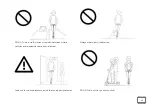9
Quickly press the power button two times to turn
on/off the front and rear LED light.
Warning indicator (5)
This indicator will turn on and blink when the
battery is almost empty (the four bars about the
battery capacity are off).
Please stop riding the e-scooter for your safety and
charge the battery for further use.
Battery capacity (6)
The battery capacity of the e-scooter is displayed
by four bars, from 100% (full battery) to 0% (empty
battery).
The display will light on four bars when the battery
is full and one bar only for very low battery. During use the power of the battery gradually decreases.
When the energy of the battery is very low (one bar on only), and above all when the warning indicator turns-on, please stop
riding for your safety and charge the battery for further use.
Speed mode (7)
Gear 1 is for low speed (
10km/h max
), gear 2 for mid speed (
15km/h max
) and gear 3 is for high speed (
20km/h max
).
Short press the power button one time to switch from Gear 1 to Gear 2. Short press again to switch from Gear 2 to Gear 3.
For safety reason, it is suggested to change the gear the kickscooter is stopped only.
Power on/off button (8)
Press the button for 3 seconds to turn on the display. Long press the power button again to turn off the e-scooter.
The unit will automatically turn off when not in use for 10 minutes.
Cruise indicator (9)
The function is not working for this product. This symbol will never turn-on.
Brake indicator (10)
Each time that the brake is used, this indicator turns on.
Summary of Contents for RB-RTEEN10
Page 2: ...2 Page 3 24 EN USER MANUAL Page 25 48 PL INSTRUKCJA OBS UGI...
Page 5: ...5 The product...
Page 27: ...27 ELEMENTY HULAJNOGI...
Page 46: ...46 Nazwa sprz tu Model sprz tu Nr seryjny Data sprzeda y Podpis Piecz tka sklepu...
Page 47: ...47...
Page 48: ...48...