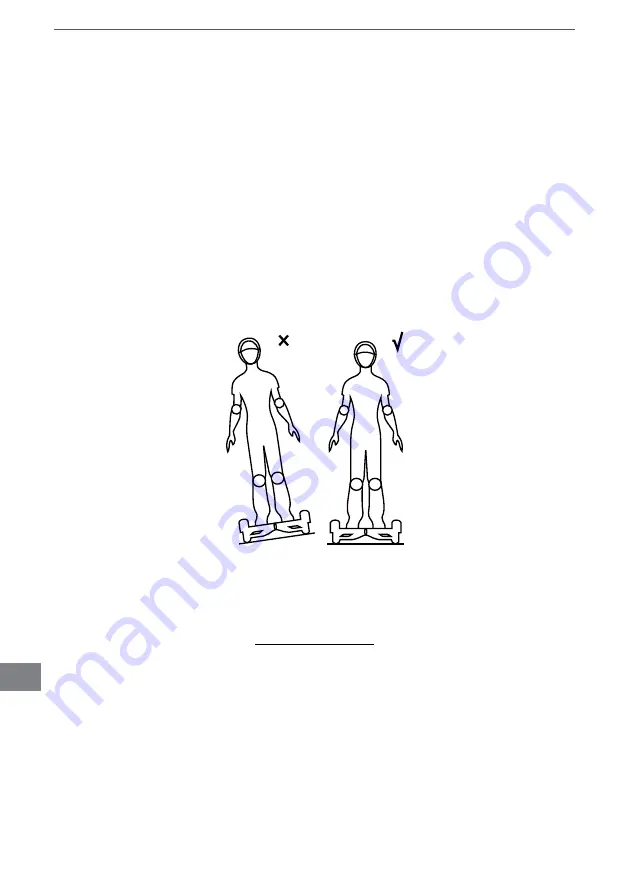
16
User’s manual
EN
Step 6:
When you are ready to get off, slow down, stop the device and step off with one
foot first, then the other foot. When getting off, make sure the device is still. Press the
power button to turn the vehicle off.
Note:
If you don’t switch device off, it will stay on for 15-30 minutes allowing you to
step on it and continue riding without engaging on/off switch. If not used within that
period, it will automatically switch off after the time is up.
WARNING!
•
The vehicle has 4 sensors below the pedal, when the operator steps on the pedal, the
vehicle adjust itself to balancing pattern automatically. During operation make sure
you your feet are positioned on the platforms; not on the parts outside the platforms!
Do not place anything else but your foot on platforms, as it increases risk of damage
and injury.
•
Do not perform sudden swerves when driving fast, as it may cause danger. You are
forbidden to ride sideways or perform swerve on a slope. Such action can lead to loss
of balance and put your safety to risk.
INDICATORS
LED indicators, signalize operation status and battery level:
Battery indication:
•
green light – battery fully charged
•
yellow light – 50% battery; charging required
• flashing red light – battery level below 20%; charging necessary (the device will also
issue sound signals)
WARNING:
•
Always check the battery level before using. Do not ride when its battery is low, as
indicated by yellow or flashing red light.
•
When the battery level is excessively low, the device will automatically slow down.
It’s an indication for the user to immediately slow down, stop and step down! Do
not attempt to drive until the battery is recharged as it poses risk of falling. Do not































