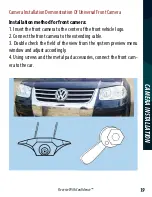Reverse With Confidence
™
19
CAMER
A INST
ALL
ATION
Installation method for front camera:
1. Insert the front camera to the center of the front vehicle logo.
2. Connect the front camera to the extending cable.
3. Double check the field of the view from the system preview menu
window and adjust accordingly.
4. Using screws and the metal pad accessories, connect the front cam-
era to the car.
Camera Installation Demonstration Of Universal Front Camera
Summary of Contents for RVS-77535
Page 1: ...ReverseWithConfidence 1 360 Surround View Camera System RVS 77535 Instruction Manual ...
Page 14: ...RearViewSafety 14 WIRINDG DIAGRAM Wiring Diagram Control Box ...
Page 15: ...ReverseWithConfidence 15 CamerasDistribution CAMERAS DISTRIBUTION Perspective Drawing ...
Page 16: ...RearViewSafety 16 WIRING ...
Page 25: ...ReverseWithConfidence 25 Installation Diagram Of Universal Camera CAMERA INSTALLATION ...
Page 34: ...RearViewSafety 34 USER SETTINGS User Settings Viewing Modes 3D full screen ...
Page 35: ...ReverseWithConfidence 35 USER SETTINGS 3D 2D split screen ...
Page 36: ...RearViewSafety 36 USER SETTINGS 2D split screen ...
Page 38: ...RearViewSafety 38 USER SETTINGS ...
Page 39: ...ReverseWithConfidence 39 USER SETTINGS ...
Page 43: ...ReverseWithConfidence 43 VIDEO RECORDING Recording Parameters Basic Settings ...
Page 46: ...RearViewSafety 46 PACKING LIST Packing List Control Box ...
Page 47: ...ReverseWithConfidence 47 SPECIFICATION Specification ...