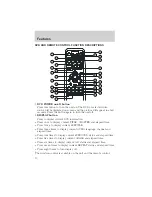3. Use the
button to access the song list of the folder. Use the
or
to highlight a song. Press ENTER to add the song to the play list.
The song you have chosen and the number of songs you have chosen
appear at the top of the screen. For example, if you choose the number
five song within the folder and it is the first song you have chosen,
PROGRAM PO1:05 appears.
4. You can continue to add songs to the list from within the same folder
by using the
or
button and then pressing ENTER to add it to the
list.
5. When you are done creating the list, press STOP to end the
programming. Then press PLAY to begin the program play mode.
DELETING THE PLAY LIST
To delete the entire play list, press STOP while the disc is playing.
USING THE REPEAT FEATURE
Pressing REPEAT consecutively changes the repeat options:
•
REP—ONE: repeats the song that is playing.
•
FOLDER–REP: repeats the folder that is playing.
•
FOLDER: turns off repeat and returns to regular play mode.
•
Repeat Dir — Repeat the directory that is playing.
Press the DISPLAY button on the remote control to access audio disc
information. The following list provides the results of pressing the
DISPLAY button.
•
Press DISPLAY once — TIME REMAIN appear with the amount of
playing time remaining in the song. This audio information will remain
on-screen until you press DISPLAY again.
•
Press DISPLAY twice — TIME ELAPSED appears along with the
elapsed time of the currently playing song. This audio information will
remain on-screen until you press DISPLAY again.
•
Press DISPLAY three times — OFF appears along with the elapsed
time of the song that is playing.
Features
24