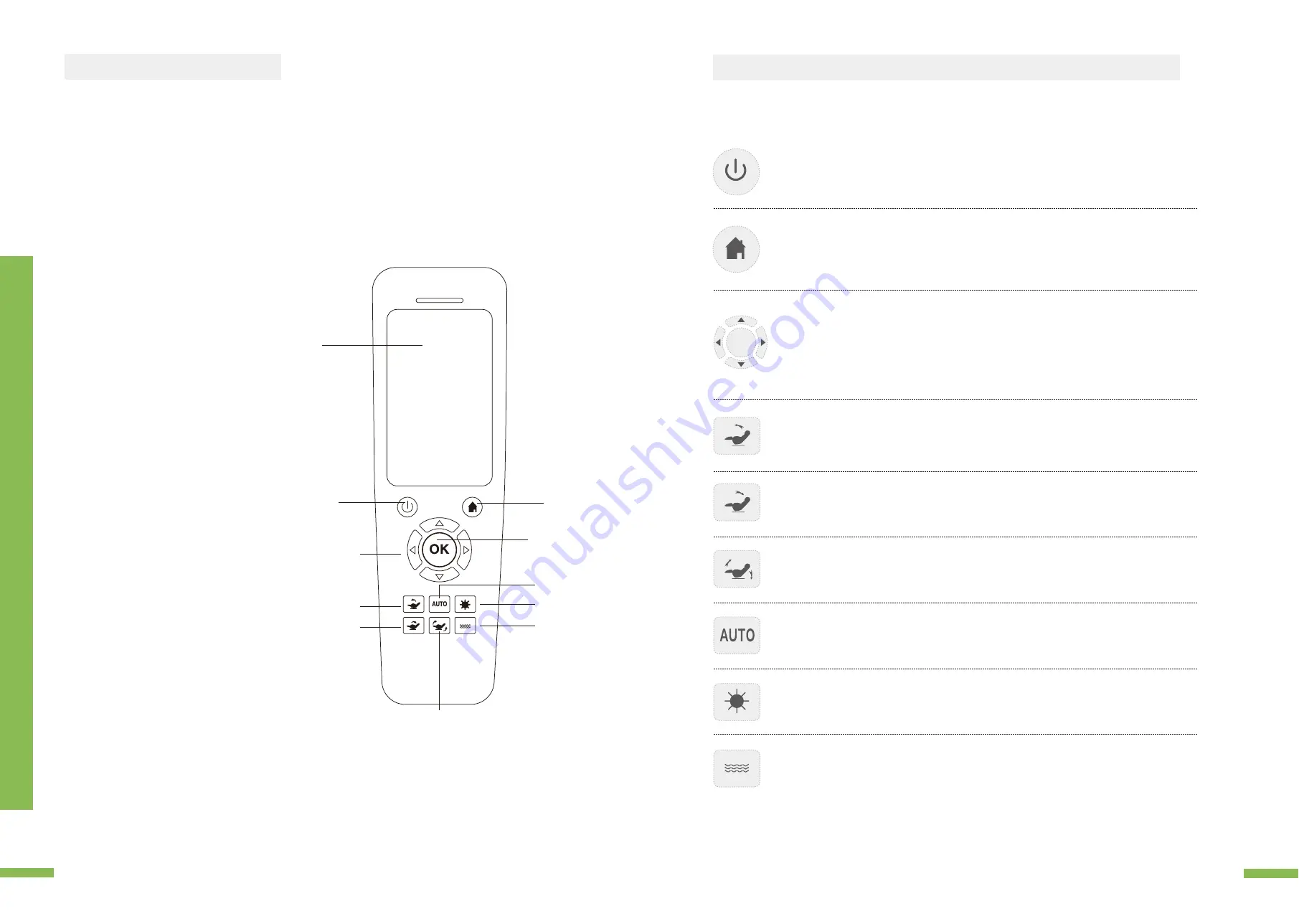
TFT Display
Power Button
Menu Button
Direction Buttons
OK Button
Backrest Rise
Backrest Down
Auto Mode Selection Button
One-Button Zero Gravity
Heater Button
Seat Vibrate Button
1
2
3
4
5
6
7
8
9
10
11
REMOTE CONTROL
1
2
5
3
4
9
8
7
10
11
6
07
On/Off:
This button starts/stops the massage system.
MENU:
Click this button to choose auto mode,manual mode,air pressure massage,
heat,vibartion,and setting menu.
Direction adjustment:
under menu,press the button to adjust direction.when program is determined,
press the middle OK button to confirm it and enjoy the chosen function.
Backrest Rise:
Press this button,the backrest will be moved up to the original position,press
again to stop.
Backrest Down:
Press this button,the backrest will be moved down to the lowest position,press
again to stop.
Zero gravity:
one-button zero gravity,press this button to zerogravity position
AUTO:
when massage chair is working,press auto button to switch 4 auto programs.
Heat:
press this button to on/off the heater
Vibration:
press this button to on/off the vibrator
OK
REMOTE CONTROL FUNCTION INTRODUCTION
08
Summary of Contents for FAVOR 03
Page 2: ......
































