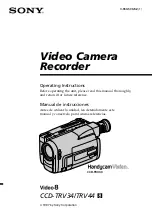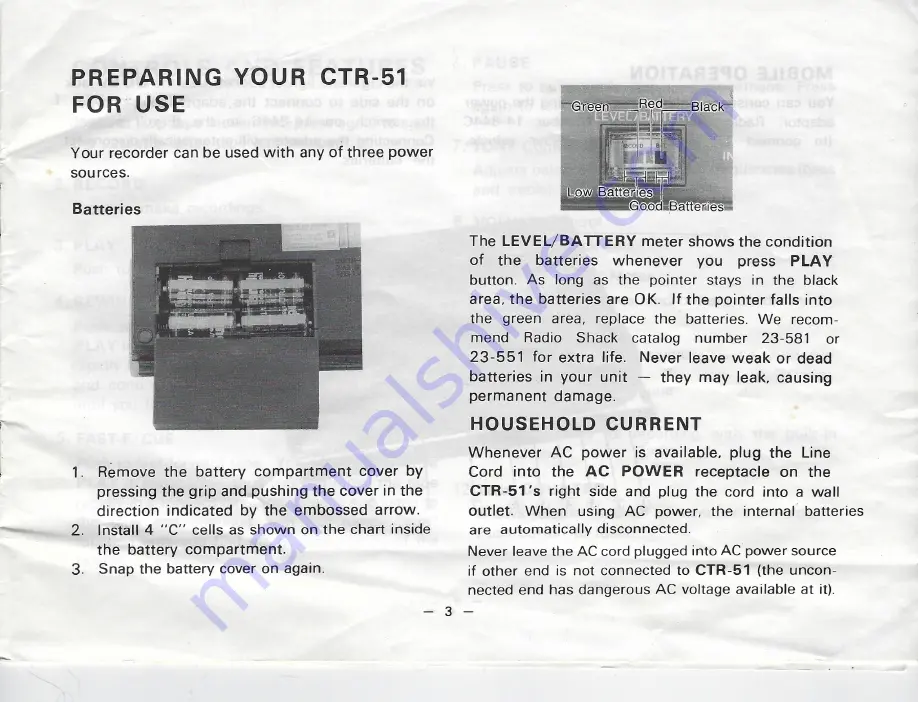
PREPARING
YOUR CTR-51
FOR
USE
Your
recorder can be used with
any of
three
power
sources.
Batteries
1.
Remove the battery
compartment
cover
by
pressing the grip and pushing the
cover
in
the
direction indicated
by
the
embossed
arrow.
2. Install
4
‘’C’’
cells as shown
on
the chart
inside
the
battery compartment.
3.
Snap the battery
cover on again.
3
The
LEVEL/BATTERY
meter
shows
the
condition
of
the batteries whenever
you
press
PLAY
button. As long
as the
pointer
stays
in
the
black
area,
the batteries
are
OK. If
the
pointer
falls
into
the green area, replace the batteries.
We recom-
mend
Radio
Shack
catalog
number
23-581
or
23-551
for
extra
life.
Never leave weak or dead
batteries
in
your unit
—
they
may
leak,
causing
permanent damage.
HOUSEHOLD CURRENT
Whenever
AC power
is
available, plug the
Line
Cord
into the AC POWER
receptacle
on the
CTR-51’s
right
side and
plug
the
cord into
a
wall
outlet. When
using
AC
power,
the internal
batteries
are automatically disconnected.
Never leave
the
AC
cord plugged into
AC power
source
if
other
end
is
not
connected
to CTR-51 (the
uncon-
nected
end
has dangerous
AC
voltage available
at
it).
Summary of Contents for 14-813
Page 15: ...NOTES...