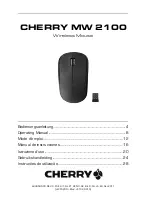Technical support: www.real-el.com
1
ENG
User’s Manual
RM-325 WIRELESS
2
2
2
3
3
6
6
Congratulations on purchasing the
ТМ
REAL-EL PC mouse!
Please read the following instructions carefully before connecting, opera-
ting or adjusting this product. Besides, please keep this Manual in a safe
place for future reference.
COPYRIGHT
© 2015. ENEL GROUP OU. This Manual and information contained in it are
copyrighted. All rights reserved. All trademarks are the property of their legal
holders.
NOTICE OF RESPONSIBILITY RESTRICTION
Despite the exerted e
ff
orts to make this Manual more exact, some dis-
crepancies may occur. The information in this Manual is given on “as is”
terms. The author and the publisher do not bear any liability to a person or
an organization for loss or damage which has arisen from the information
contained in this Manual.
CONTENTS
1. SPECIAL FEATURES ..................................................
2. PACKAGE CONTENTS ................................................
3. SYSTEM REQUIREMENTS ..........................................
4. DESCRIPTION .........................................................
5. INSTALLATION .........................................................
6. TROUBLESHOOTING .................................................
7. TECHNICAL SPECIFICATIONS ......................................