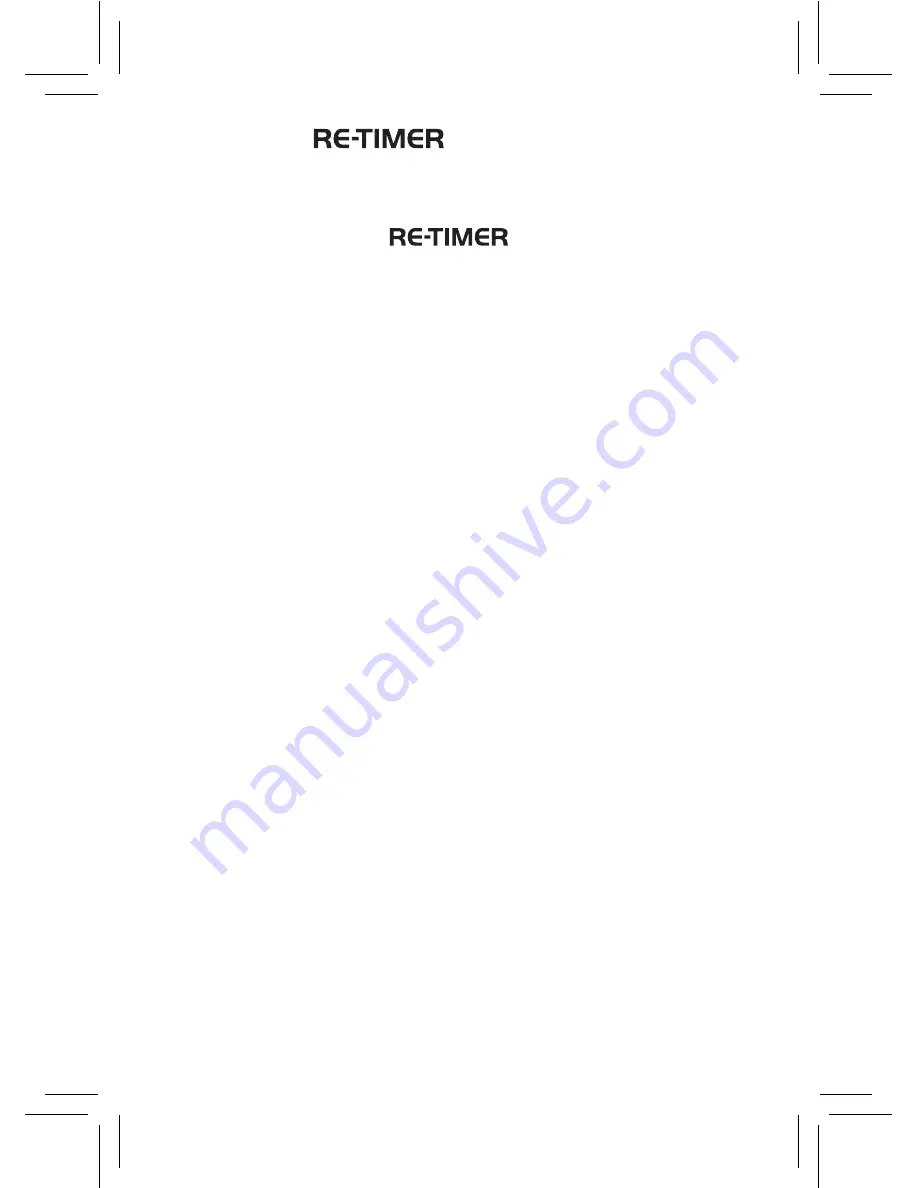
Turning the
on and selecting
the light intensity setting
Before you place the
on your head,
turn it on by pressing the control button (Diagram
2, e) once. This will turn its lights on to the half-
brightness setting. If you prefer the full brightness
setting, press the control button a second time.
You only need to press the button for a moment.
You can see which brightness setting you are
using by looking at the control panel. The half
brightness indicator (Diagram 2, c) will light up
when the device is in half brightness mode. The
full brightness indicator will light up when the
device is in full light brightness mode (Diagram 2,
d). The brightness indicators will illuminate for one
minute following a change of brightness setting.
Note: It is recommended that you use
the full brightness setting to obtain the
maximum benefit from your device.
Summary of Contents for Sleep Glasses
Page 20: ......




















