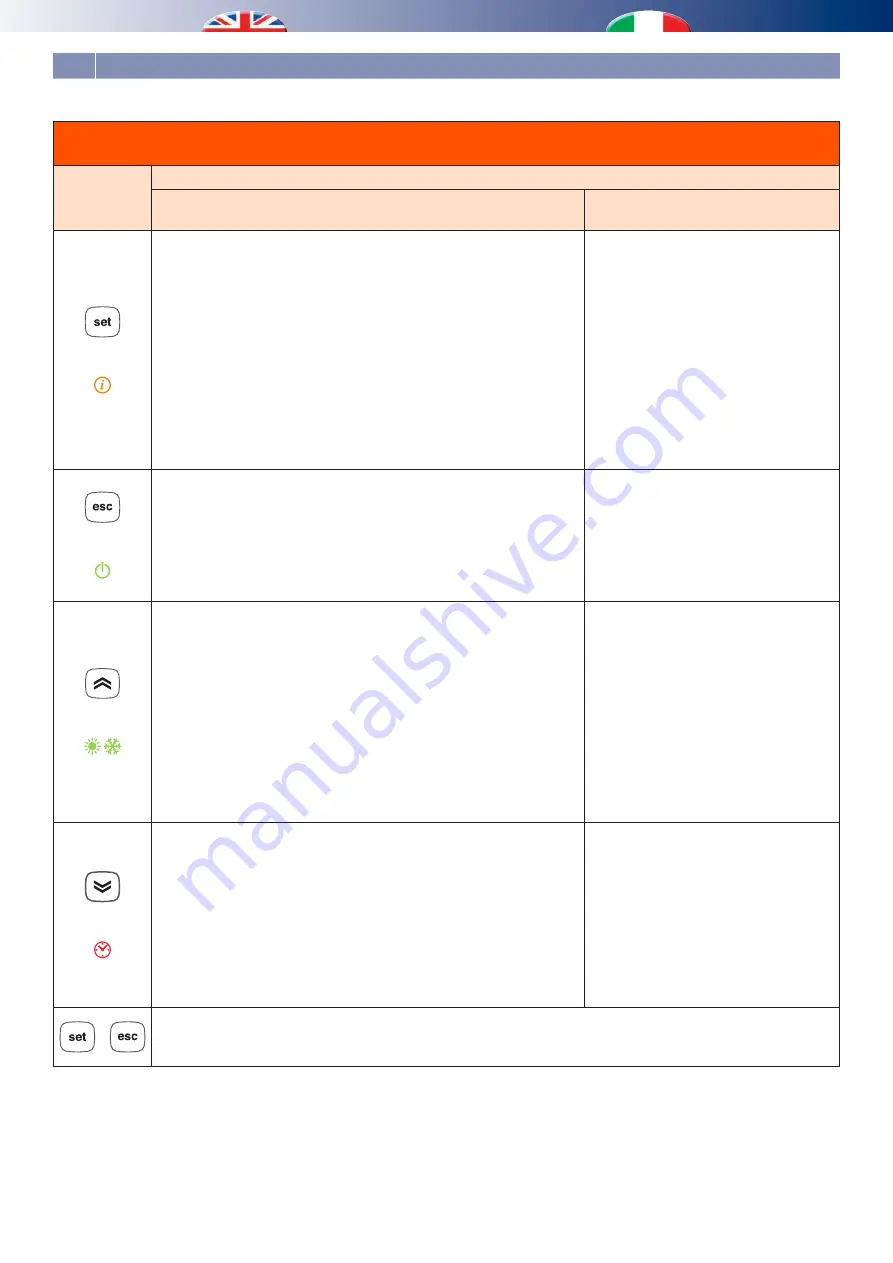
8
Keys functionality table
Tabella funzionalità tasti
Key
Tasto
Description
/ Descrizione
Short press
Pressione breve
Long press
Pressione prolungata
SET
•
From the main display, access is given to the user set-point menu.
•
From the operational parameters menu, the
SET
key allows you to
- access the menu sub-folders
- access the value of any parameter of one of the menu sub-folders
- confirm the parameter and/or output value
•
Da visualizzazione principale, si ha l’accesso al menù dei set point
di utente.
•
All’interno dei menù dei parametri funzionali, il tasto
SET
permette
- l’accesso alle sottocartelle del menù
- l’accesso al valore di un qualsiasi parametro di una delle
sottocartelle del menù
- la conferma del valore del parametro e/o uscita
From the main display, access is given to
the selection of the fundamental value to
be displayed.
Da visualizzazione principale, si ha
l’accesso alla selezione della grandezza
fondamentale da visualizzare.
ESC
•
With display off, the same is reactivated.
•
Exit menus, list of parameters and parameter value (without saving the
value) and go back to the previous level
•
Con dispaly spento, riattiva il display.
•
Si ottiene l’uscita da menù, da elenco parametri, da valore parametro
(senza salvataggio valore) e ritorno a livello precedente
From main display, the operating STATUS
is changed from ON to STAND-BY and
vice versa
Da visualizzazione principale, si opera il
cambio dello STATO di funzionamento
da ON a STANDBY e viceversa
UP
•
Scrolling the folders and parameters display upwards
•
Parameter value increase
•
From the main display, the room set adjustment is activated at the
current time (heating or cooling, comfort or economy) with flashing
set value to be adjusted.
•
Scorrimento verso l’alto della visualizzazione delle cartelle e dei
parametri
•
Incremento del valore del parametro
•
Da visualizzazione principale, si attiva la regolazione del set ambiente
in quel momento corrente (riscaldamento o raffrescamento, comfort
o economy) con lampeggio del valore del set da regolare,
From main display, the operating
condition is changed from heating to
cooling and vice versa.
Da visualizzazione principale si opera
il cambio del regime di funzionamento
da riscaldamento a raffrescamento e
viceversa
DOWN
•
Scrolling the folders and parameters display downwards
•
Parameter value decrease (if in parameter value modification mode)
•
From the main display, the system date and time adjustment is activated.
•
Scorrimento verso il basso della visualizzazione delle cartelle e dei
parametri
•
Decremento del valore del parametro (se in modifica valore
parametro)
•
Da visualizzazione principale, si attiva la regolazione dell’ora e della
data di sistema.
From the main display, if enabled, the
operating MODE from ON-Comfort to
ON-Economy and vice versa.
Da visualizzazione principale, se
abilitato, si opera il cambio del MODO
di funzionamento da ON Comfort a ON
Economy e viceversa.
+
Access is given to the parameter and machine status menus folders.
Si ha l’accesso alle cartelle dei menù parametri e stati macchina.
1.3
KEY DESCRIPTION
- DESCRIZIONE TASTI
Summary of Contents for EASY CLIMA SA 230
Page 1: ...Regulation Regolazione EASY CLIMA SA 230 USERMANUAL MANUALE UTENTE 2 0 VERSIONE ...
Page 2: ......
Page 17: ...17 PROFILE 1 PROFILO 1 PROFILE 2 PROFILO 2 PROFILE 3 PROFILO 3 ...
Page 22: ......
Page 23: ......























