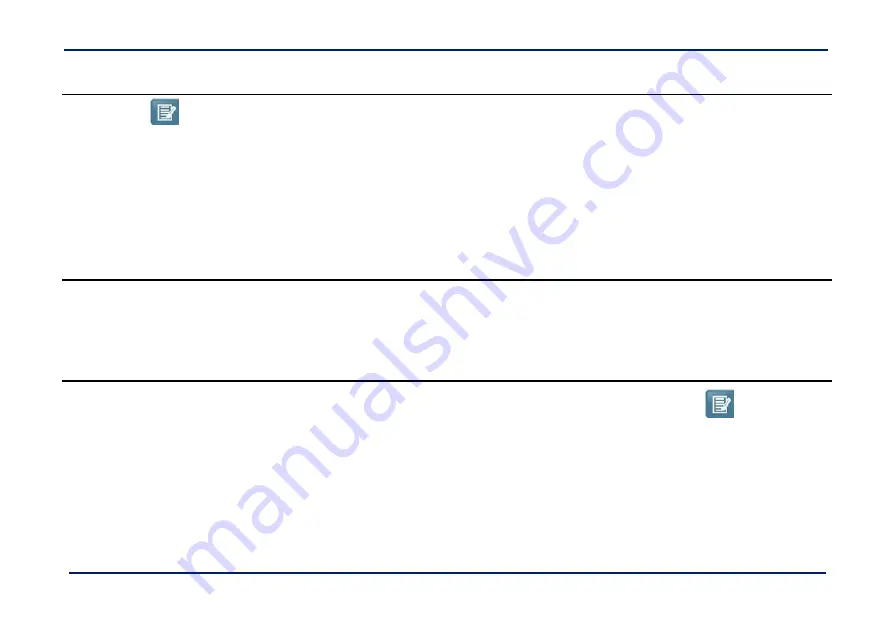
LIFTLOG 1000 – INSTALLATION AND CALIBRATION
27
3.3.3 Port Setup
Press to edit RS232 Port settings. The default settings are suitable for the RDS "ICP300" printer.
The default settings for "COM 1" and "COM 2" are:
Status:
Enabled
/ Disabled
Baud Rate:
1200 / 2400 /
4800
/ 9600 / 19200
Parity:
'
N
' (None) / 'E' (Even) / 'O' (Odd)
Handshaking:
RTS_OFF
/ RTS_ON
3.3.4 Language / Keyboard region
Select the language / regional keyboard option from the list. If the required language is not pre-installed, .HEX files for
alternative languages (including the appropriate keyboard option) may be available and can be uploaded via a USB memory stick.
3.3.5 Instrument ID
Programme up to 5 lines of text (18 characters per line) that appear as the heading of each Printout. Press to edit each line
e.g.
Machine ID
Company Name
Address
Postcode
Tel No. etc
NOTE:
Only Line 1 will appear on a printout or in comma-delimited ASCII data output via the logging options "
Data
", "
SD
" and "
USB
".





























