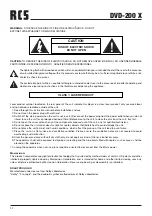DVD-200 X
31
Repeat
Off: Repeat mode disabled.
Single: Repeat current chapter/track. (When playback reaches the end of the current chapter/track, playback
jumps back to the beginning of the chapter/track.)
All: Repeat entire title.
Play
Select to start program playback
Clear Program
Clear Program playback
• Move the highlighted bar to the
Mode
position, press
ENTER
to select
Program
mode
• Press
Direction key
(LEFT or RIGHT) move the cursor to the numeric input column, press
0-9
key to input the title and
chapter or track to select
• Press
Direction key
(UP or DOWN) move the cursor to
PLAY
column, press
ENTER
to start program playing program
playing,.
• If you want to exit the program playing, select Clear program and press
ENTER
to exit ,press
PLAY
to resume normal
playing.
•
Note: This function is valid in complete stop status.
ZOOM
As you press the button you view the different
ZOOM
magnifications of the picture.
Note: This function may differ for different types of discs
6. MP3/WMA/DivX PLAYING
31
�
02-8847MP4N-GB 4/26/06 2:50 PM Page 31