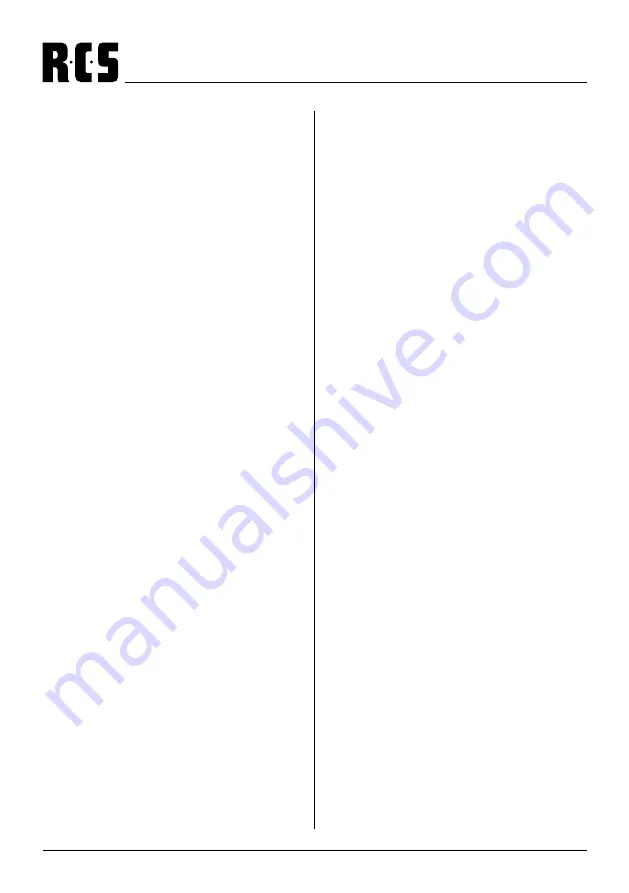
AM-201 CD
6
5. RAN
Zum Aktivieren der Zufallswiedergabe
Durch Drücken der Taste
7
oder
8
wird zusätzlich die
Scan-Funktion aktiviert, in der jeder Titel für einige Se-
kunden angespielt wird.
6. REP
Bei Betätigen dieser Taste wechselt das Gerät in den
Wiederholungsmodus.
Beispiel:
Taste [REP] 1 x drücken: wiederholt alle Titel in allen Ord-
nern
Taste [REP] 2 x drücken: wiederholt alle Titel des aktu-
ellen Ordners (nur MP3-Modus)
Taste [REP] 3 x drücken: wiederholt nur den aktuellen Titel
7. FOLDER
Drücken Sie diese Taste [FOLDER], um zum nächsten
Ordner des Speichermediums zu wechseln.
8. Tasten
5
und
6
Betätigen Sie die Taste
5
, um den schnellen Rücklauf zu
starten. Um diesen zu beenden, drücken Sie die Taste
L2
.
Betätigen Sie die Taste
6
, um den schnellen Vorlauf zu
starten. Um diesen zu beenden, drücken Sie die Taste
L2
.
9. CD/USB/SD
Drücken Sie die Taste [CD/USB/SD] mehrmals, um zwi-
schen den Modi CD, USB und SD-Card zu wählen.
10. A-B
Betätigen Sie diese Taste während der laufenden Wie-
dergabe 1 x, um den Standpunkt der Ausschnittswieder-
holfunkion festzulegen. Durch ein zweites Betätigen der
Taste wird der Endpunkt festgelegt. Die Wiedergabe des
festgelegten Ausschnitts beginnt sofort.
11. Tasten
5
und
6
Drücken Sie die Tasten
7
oder
8
, um den jeweils vor-
herigen bzw. folgenden Titel anzuwählen
12.
g
Drücken Sie die Taste
g
, um die Wiedergabelautstärke
auf 0 zu setzen. Durch erneutes Drücken der Taste wird der
Titel wieder in der Ursprungslautstärke wiedergegeben.
13. Enter-Taste
Bestätigungstaste für die Programm-Funktion (siehe
Punkt 4)
5. RAN
To activate the Radom Playback
By pressing the button
7
Or
8
in addition the scan
function is activated. Each track is played for a few se-
conds
6. REP
When pressing this button the unit is in repeat mode.
Example:
Press 1 x: repeats all the tracks in all folders
Press 2 x: repeats all the tracks of current folder (only
MP3 mode)
Press 3 x: repeat only the current title
7. FOLDER
Press this button to change them to another folder on
the storage medium
8. Button
5
and
6
.
Press the button
5
to start the quick response. To stop
this, press the button
L2
Press the button
6
to start fast forward. To stop this,
press the button
L2
9. CD/USB/SD
Press the button to switch between the modes
10. A-B
Press this button during the current playback 1x to de-
termine the the position of the section of repeating. Press
this button again to fix the end point. The playback of the
specified section begins immediately.
11. Button
5
and
6
Press the button
7
or
8
to select the previous or follow-
ing title
12
.
g
Press the button
g
to set the playback volume to 0.
Press it again to play the original volume.
13. Enter Button
Confirmation button for the program function (see point
4)








