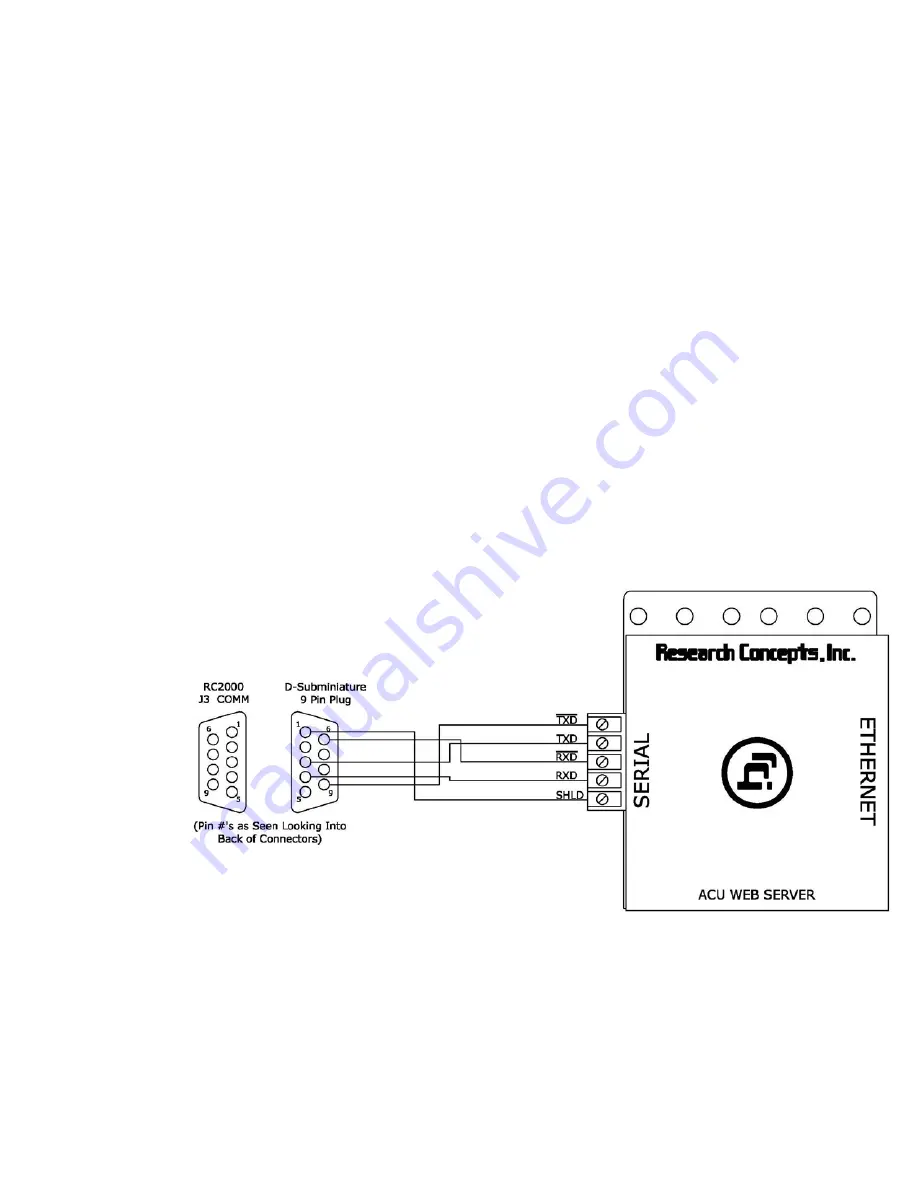
RCI Web Server User’s Manual
1
1.0 THEORY OF OPERATION
1.1 User Interface Overview
The RCI Web Server allows control of an ACU (RC1500, RC2000 or RC2500) by using a web
browser. A built-in HTTP server communicates with the ACU using an internal serial port. The server
allows control and feedback of the current controller operation using a web-based user interface.
Detailed information on the use of the main user interface is given in section 3.1 of this document.
1.2 Ethernet-to-Serial Overview
The RCI Web Server also provides an Ethernet-to-serial connection. The entire remote control
protocol can be used by encapsulating regular serial messages within UDP datagrams. The
corresponding replies are returned in similar fashion. Detailed information on the use of UDP
encapsulation is given in section 3.3 of this document.
2.0 CONFIGURATION
2.1 Physical Interface
The RCI Web Server comes in a 4.25” x 3.5” box that mounts using standard rack holes. The box has
four indicators to show network and serial port status and activity.
The connection from the target PC or other web-enabled device to the web server should be done
with a suitable CAT-5e cable. Depending on other equipment in the network, a cross-over cable may
be required. The Ethernet connection is 10/100Base-T.
Input power required: 12VDC at 200mA.
The connection from the web server to the ACU is illustrated in the following drawing:
Summary of Contents for FP-SER-ETH-SERVR2
Page 2: ......

















