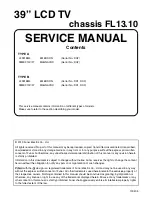Lock
12
6
Time
Channel
Menu Language
t
r
Default
English
t
Picture
Setup
Audio
12
6
Time
Menu Language
English
Setup Wizard
Move
Select
Return
MENU
Closed Caption
Input label
Other Settings
Restore Default
Picture
OSD Timeout
30sec.
Video Description
off
Voice Guidance
Transparent
25%
Setup
Sound
CEC
Lock
12
6
Time
Channel
Menu Language
Transparency
Zoom Mode
Noise Reduction
Advance
Close Caption
XVS
Restore Default
English
Move Select Exit
MENU
Picture
Off
Setup
Audio
On
12
6
Time
CEC Control
Device Auto Power Off
TV Auto Power Off
Audio Receiver
Device Lists
Connect
Root Menu
OFF
Move Select Return
MENU
Picture
OFF
OFF
OFF
Setup
Sound
Lock
12
6
Time
Channel
Menu Language
t
r
Default
English
Move Select Exit
MENU
Picture
Setup
Audio
12
6
Time
Voice Guidance
off
Volume
Middle
Speed
Middle
Pitch
Middle
Move Select Return
MENU
Picture
Setup
Sound
CEC
Press to enter CEC submenu.
Video Description
The default is OFF.This option can be used only on the DTV mode.
Voice Guidance
The default is OFF.When you want to use this function,you can select On,and adjust
the Volume,Speed,Pitch.
Lock
Channel
Lock
Channel
Lock
Channel
Summary of Contents for RTUC5537
Page 1: ...Model RTUC5537 CURVED 4K ULTRA HD TV ...
Page 2: ...Optical Out Connection ATTACHING THE STAND 15 Setup Wizard ...
Page 3: ...3 14 Sound 16 17 18 19 20 21 22 24 25 26 USB Media Player ...
Page 4: ......
Page 6: ......
Page 8: ...CC FAV FAV FAV ENTER EPG CH LIST ADD DEL REPEAT AB USB USB USB USB USB USB RTUC5537 ...
Page 9: ...USB Media Player ...
Page 10: ...CONTROL REFERENCE GUIDE 7 FRONT VIEW 1 VOL 2 VOL 3 CH 4 CH 5 MENU 6 SOURCE 7 STANDBY ...
Page 11: ......
Page 12: ...1080p 1080p ...
Page 13: ......
Page 14: ...Equalizer settings MTS Stereo Lock Channel Raw ...
Page 15: ......
Page 16: ...ATTACHING THE STAND 13 ...
Page 17: ...USB Media Player USB Media Player ...
Page 18: ......
Page 19: ...Cable Lock Channel 2 1 KCBS DT Return ...
Page 20: ...Lock Channel Return ...
Page 21: ...Equalizer settings MTS Stereo Lock Channel Raw ...
Page 22: ...Lock Channel Return ...
Page 24: ...Next Lock Channel off ...
Page 25: ......
Page 26: ......
Page 27: ......
Page 29: ......