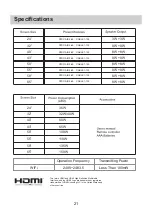1. :Turn on the TV or enter standby mode.
2. :Turn on/off the sound by pressing this button.
3.0~9:
Figures
“
0-9
”
are
used
to
directly
input
channel
number.
4.EPG:Press to display Electronic Program Guide
and
select
y
our
favorite
channel.
5.-/--:Press to change the channel which name contains
“.”.
6. :
Input source selection button.
7. :Press to enter the Home Page.
8.V+:
Increase
the
volume.
9.V-:Decrease the volume.
10.P :Channel up.
11.P :
.
Channel down
12. :Start system menu.
13. :Press to display
the
source
and
channel
'
s display.
14.OK:To confirm the choice of a highlighted menu item.
15. / :Press these buttons
to
m
ove
within
the
menu
.
16. / :Press these
buttons to move
.
within
the
menu
17.BACK:Go back to the previous step.
18.EXIT:Press to exit the OSD menu.
19. :Press to launch Netflix.
20. :Press to launch YouTube.
21. :Press to launch NetRange app store.
22. :Press to launch VUDU.
23.
GREEN
/
RED
/
YELLOW
/
CYAN
buttons:
Press these buttons according the different prompts.
24. :Press to fast reverse
in USB mode.
25. :Press to fast forward in USB mode.
26. :Press to play the video and press again to pause the video.
27.CC:Press to display the close caption.
28. :Hold on or off for current page display
/
Press
to
stop
in
the
USB
mode.
29.AUDIO:Press to change the language when paly the stream
which
contains multi-language.
9
Summary of Contents for RNSM2403
Page 4: ...Instructions a tip over and or injury 3 ...
Page 7: ...Instructions have bright spots pixels 6 ...
Page 11: ...10 Remote Code 007F Format NEC ...
Page 16: ...Setting Lock 15 ...
Page 17: ...Program Network 16 ...
Page 24: ......