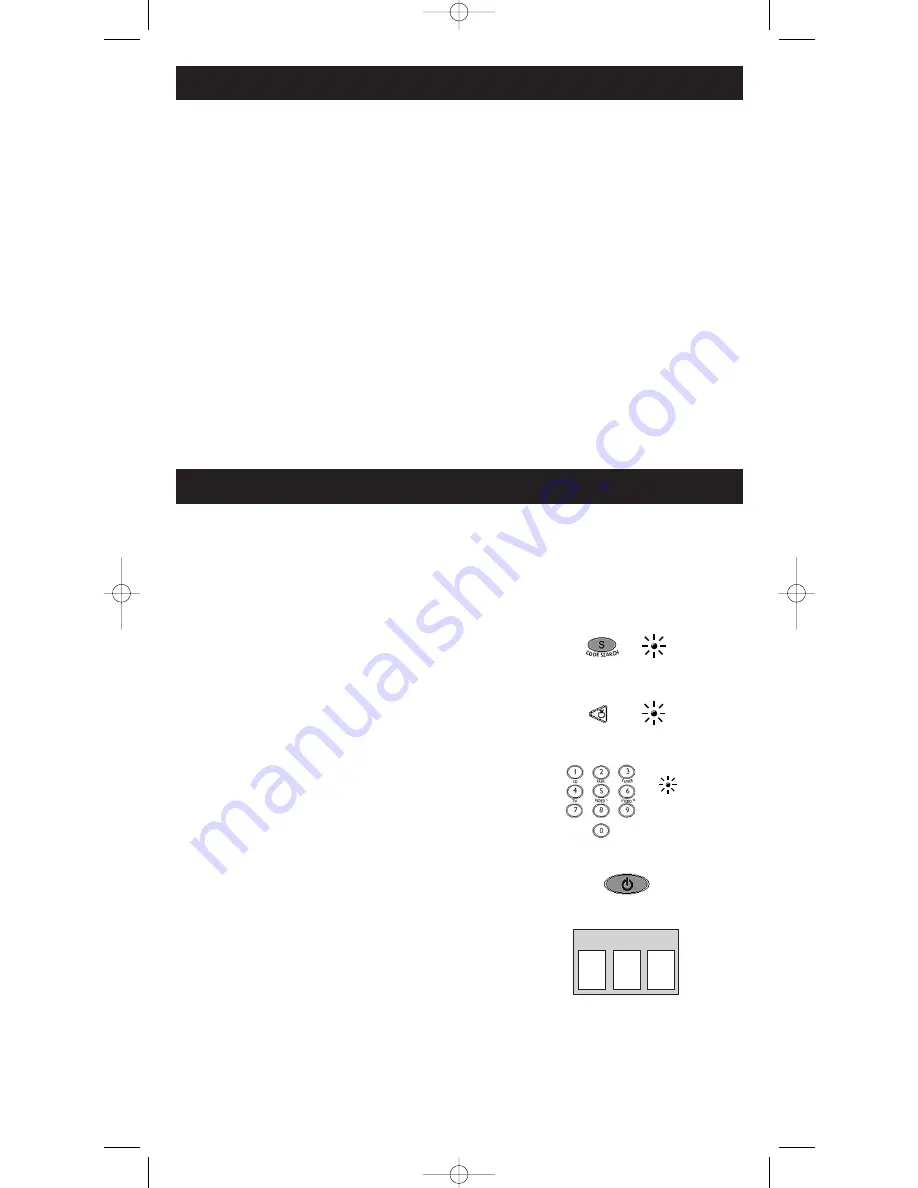
Program for TV—Direct Entry Method
Secondary Key Descriptions For AUDIO Operations
Certain keys on the six-component universal remote have dual functions. Secondary key functions
are printed in blue on the remote and are used for AUDIO operations. Not all functions work for all
brands. Experiment with your AUDIO system to determine which functions work with your
components. See the enclosed AUDIO Code List to operate your brand of equipment.
Press the AUDIO key to enable the Audio Mode.
AM•FM:
allows you to select the AM•FM band on your AUDIO receiver.
CD
,
TAPE
,
TUNER
,
TV
,
VIDEO 1
,
VIDEO 2:
For some AUDIO systems, these keys will select the
corresponding component input.
DELAY -
,
ON
,
DELAY +:
increases or decreases the delay between the surround and main speakers
when the receiver is in the Surround Sound Mode.
DSP ON•OFF:
enables the receiver’s Digital Signal Processing Mode.
DSP MODE:
When the DSP mode is enabled, pressing this key allows the user to cycle through
the various DSP Modes.
FRONT
,
CENTER
,
REAR
,
TEST:
adjusts the levels of the front, center, and rear speakers used
with
LEVEL +/ LEVEL -
. The test tone must be enabled first by pressing the
TEST
key.
FUNCTION:
selects the different AUDIO input components. The number keys also select the
function labeled below the keys when in Audio Mode.
LEVEL+/LEVEL-:
sets the level of the speakers during Test Tone Mode.
PRESET:
cycles through preset channels while the Tuner input on your AUDIO system is active.
In order for the six-component universal remote to control your TV, you must program it with the
TV code that matches your TV. These instructions explain the preferred method of programming the
remote—the Direct Entry method. To program your remote to control your TV, follow these steps:
ON•OFF
TV CODE
CODE
SEARCH
INDICATOR
LIGHT
(BLINK)
TV
5
(OFF)
1. Manually turn on the TV.
2. Locate the enclosed TV Code List. Find your brand of TV.
Note
: If your brand is not listed, use one of the Code Search
methods to program this remote control. (See section on
Code Search.)
3. Press and hold the
CODE SEARCH
key until the indicator
light illuminates. Then release the
CODE SEARCH
key.
4. Press and release the
TV
key. The indicator light blinks
and then remains lit.
5. Use the number keys to enter the first code listed for your
brand. After you enter a valid three-digit code, the indicator
light turns off.
Note
: If you enter an invalid code, the LED flashes rapidly
for two seconds. Start over at step 3.
6. Aim the remote at your TV and press the
ON•OFF
key.
If your TV turns off, you have found the correct code.
7. Enter the code in the box provided on this page for
future reference.
8. If your TV doesn’t turn off, repeat steps 3-6 above, entering
the next code for your brand.
If none of the codes work or your brand is not listed, use
one of the Code Search methods to program this remote.
(See Code Search section on page 10.)
RCU600WMS_IB.qxd 6/5/03 16:55 Page 5






















