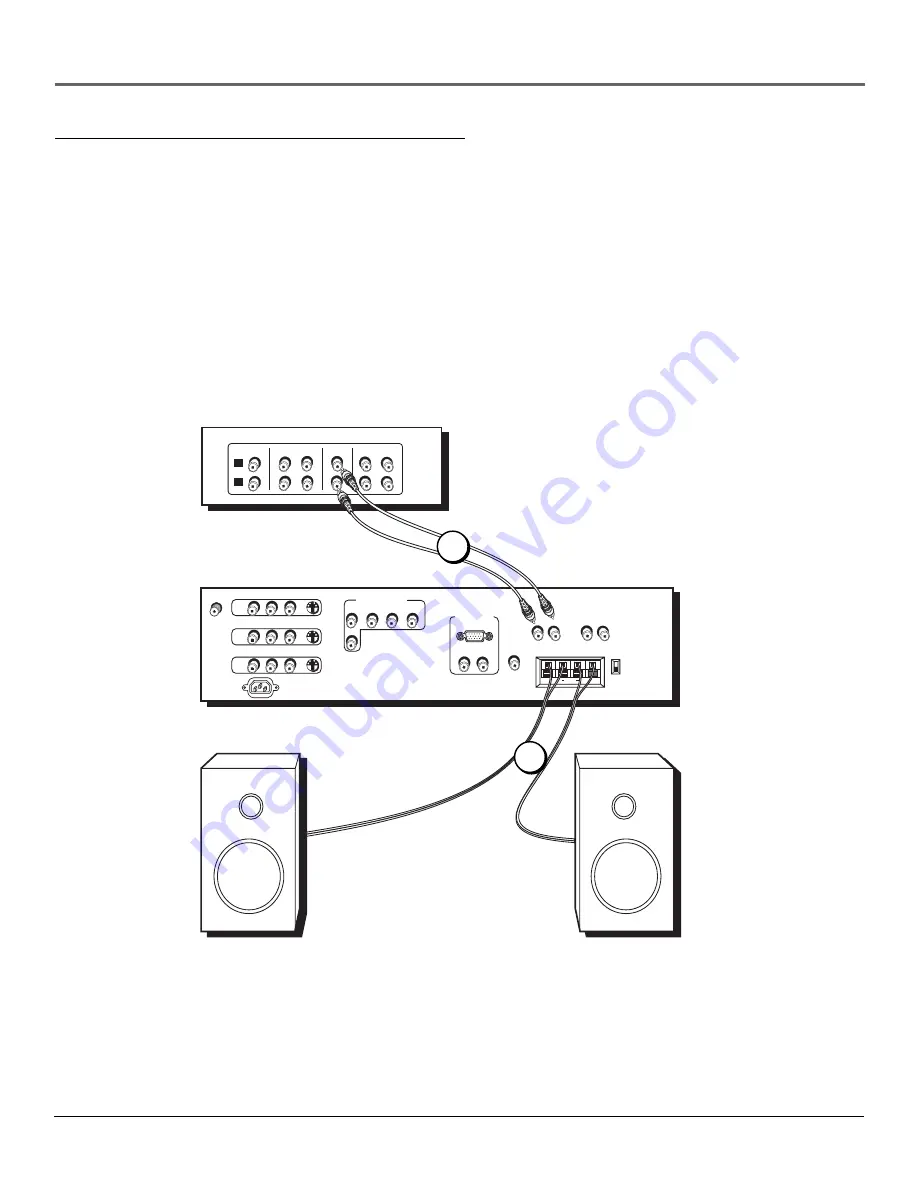
Connections & Setup
12
Chapter 1
How to Connect: A/V Re Speakers
1.
Connect either the FIXED or VARIABLE AUDIO OUTPUT from the TV to an A/V receiver using audio cables.
• FIXED provides fixed-level audio output from the TV. This audio output is ideal for connecting to an A/V
receiver that has its own volume control.
Note:
If you use the fixed audio output jacks, you may want to turn off the volume display in the Audio menu.
• VARIABLE provides variable-level audio output. Volume levels are controlled by the volume controls on the TV
and TV remote control.
2.
Use speaker wire to connect the TV to external speakers.
• The EXT/INT switch beside the jacks let you turn the TV’s internal speakers on or off. EXT sends audio to
external speakers only. INT sends audio to the TV’s internal speakers only.
Note:
The external speaker rating is 8 ohms with 10 watts power handling capabilities.
ANTENNA/
CABLE INPUT
POWER
VIDEO
AUDIO
L
R
INPUT1
INPUT2
INPUT3
S-VIDEO
AUDIO INPUTS
L
R
AUDIO OUTPUTS
FIXED
VARIABLE
L
R
L
R
EXT SPEAKERS
EXT
INT
L
R
+
+
HIGH RESOLUTION
INPUT
G-LINK
HDTV MONITOR
AUDIO
R
L
Y
P
B
P
R
COMPONENT VIDEO INPUT
IN
OUT
A/V RECEIVER
VCR
IN
TV
IN
OUT
TAPE
IN
CD
L
R
1
2
Connect to either FIXED
or VARIABLE Output
Summary of Contents for D61120
Page 1: ...HDTV Monitor User s Guide Changing Entertainment Again ...
Page 26: ...This page left intentionally blank ...
Page 71: ...This page left intentionally blank ...
Page 72: ...This page left intentionally blank ...
Page 73: ...This page left intentionally blank ...
Page 74: ...This page left intentionally blank ...
Page 75: ...This page left intentionally blank ...




































