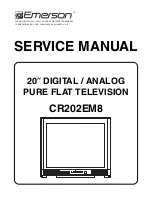Connections & Setup
12
Chapter 1
Connections & Setup
Chapter 1
13
Explanation of Jacks (in alphabetical order)
This section describes the jacks you can use to make connections. There are several ways to
connect components to your TV.
ANTENNA/CABLE
Lets you connect a coaxial cable to receive the signal from the
antenna, cable, cable box, or if using the examples on pages 6-11, a VCR.
AUDIO/VIDEO OUTPUT
Lets you connect an amplifier or audio receiver for improved
sound quality or an external video monitor.
•
FIXED AUDIO L/R
Provides fixed-level audio output from the TV. This audio
output is ideal for connecting an A/V receiver when you want to control the volume
through the A/V receiver.
•
VARIABLE AUDIO
Provides variable-level audio output. Volume levels are
controlled by the volume controls on the TV and remote control.
•
SUBWOOFER
Provides lower bass audio frequencies from the TV to a subwoofer.
Note:
If you’ve connected a subwoofer, make sure you set the External Subwoofer
option in the Sound menu. Go to page 33 for instructions.
�
�
�
�
�
�����������
�����
���������
AUDIO/VIDEO OUTPUT
��������
��������
�����
TV+ A/V Receiver
You can connect your TV to an A/V receiver using the AUDIO/VIDEO OUTPUT jacks.
�
�
��������
����
����
����
����������������
���������
�����
�
�
�
�
�����������
�����
���������
AUDIO/VIDEO OUTPUT
��������
�����
�������
�
�
�
�
�
�
�
�
�
�
�����������
��������
��������
�
�
�
��
�
��
���
������������
���
��
��
��
���
����
��
��
�
�
Making the Connection
Connect audio cables to either the FIXED or VARIABLE
AUDIO L and R OUTPUT jacks and to the Audio Inputs on
the A/V receiver.
• FIXED provides fixed-level audio output from the TV.
This audio output is ideal for connecting to an A/V
receiver that has its own volume control.
• VARIABLE provides variable-level audio output. Volume
levels can be controlled by the volume controls on the
TV and TV remote control.