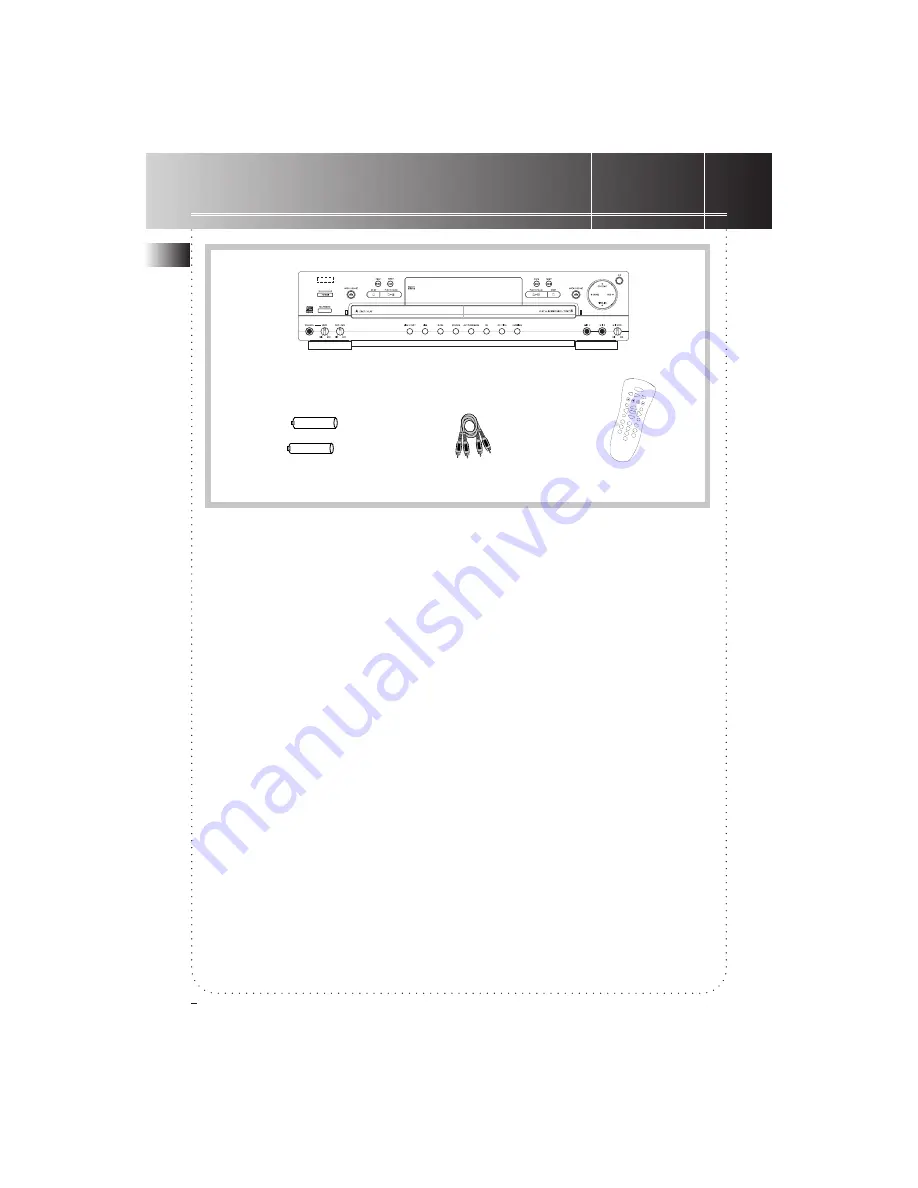
Main Unit
One Pair of AAA batteries
One Audio Cable
Remote Control
Unpack the System
Unpack your new CD Player and Recorder
and locate all the accessories. You should
have:
• one main unit;
• one Remote Control;
• one audio cable (two wires) with red and
white connectors.
• one pair of AAA batteries;
• one user’s guide;
• and one safety leaflet.
Check for Moisture
Just as moisture can form on the inside of
windows on a cold day, it can also form on
the inside of your audio system causing it to
malfunction.
If there is any moisture inside the system, the
system may not operate properly, In this
case, you are suggested to disconnect the
power to the unit and wait for about 30
minutes for the moisture to evaporate.
Choosing System Location
It is recommended to follow these guidelines
when setting up your system:
• Choose a solid, level surface. Don’t place on
surfaces like carpet or foam rubber.
• Choose a location away from direct sunlight,
radiator, air ducts and sources of heat.
• Avoid locations subject to moisture,
mechanical vibration, shock or excessive dust.
• Ensure that the location is adequately
ventillated, as it is essential to protect the
unit from internal heat build-up.
Inserting Batteries into
Remote Control
Open the battery compartment door on the
back of the remote unit and insert correctly
2 AAA batteries with + and - signs matching
with indications.
To use the remote control, point it directly at
the unit.
First Things First
EN
2
+ -
+ -
POWER
CD
1
2
3
6
9
8
7
4
5
0
CD-S
YNC
CDR
ERA
SE
RECORD
SHIFT
FINALIZE
OPEN/CL
OSE
DJ
INTRO
REPEA
T
PROGRAM
SHUFFLE
CD TITLE
DISPLA
Y
LIVE SELECT
LIVE
OK
REVERSE
PLA
Y
FOR
WARD
PREV
STOP
PAUSE
NEXT


















