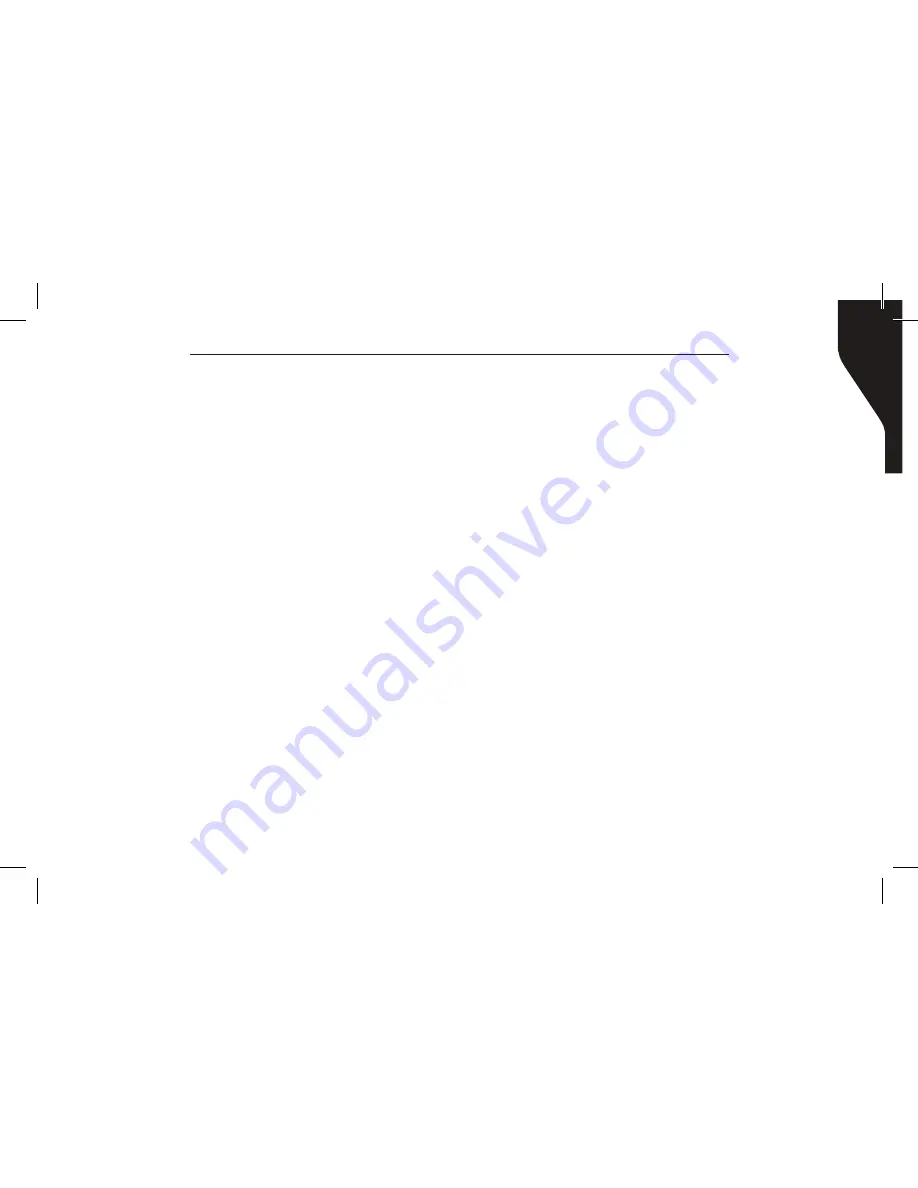
Copyright © 2015 RCA Communications Systems
15
BR200
TM
Professional Two-Way Radio Instruction Manual
14. Normal Record/Record Stop – Starts/stop
transmission recording. One beep indicates
recording has started, two beeps indicate the
recording has stopped.
15. Protected Record/Record Stop – Similar to
Normal Record, however, conversations cannot
be deleted by using “Record Delete” button.
16. Record Delete – Deletes Normal Record
conversations.
17. Record Play/Play Next/Play Stop - Plays back
recorded conversations. The latest recording will
be played when the key is first pressed. Press the
key again to hear next recording. When all the
recordings have been played, playback will stop.
18. Scan - Toggles scan on or off.
a. If scan beep tone is enabled, 4 high beeps
will indicate entering scanning state, or 4 low
beeps indicate exiting scanning state. If scan
LED enabled, the RED LED will blink while
scanning.
b. The working channel of the radio will revert
to your defined channels automatically when
you press PTT button during scanning.
19. Squelch Adjust - Changes the squelch level.
20. Squelch Off Momentary/Call Cancel – Turns on/
off squelch as long as the button is pressed.
21. Squelch Off/Call Cancel - “Squelch off” turns
the squelch on and off.
22. Surveillance – Eliminates external radio noises
and LED lights.
23. Talk Around - Disable or enable Talk Around
function. Talk Around enables the radio to
transmit with the RX frequency of the channel.
24. VOX On/Off - Allows hands-free radio
transmissions when using a VOX capable
earphone/headset. VOX can be programmed to
transmit automatically when your voice reaches
a preset volume.
Summary of Contents for BR200
Page 31: ...Page Left Blank ...






























