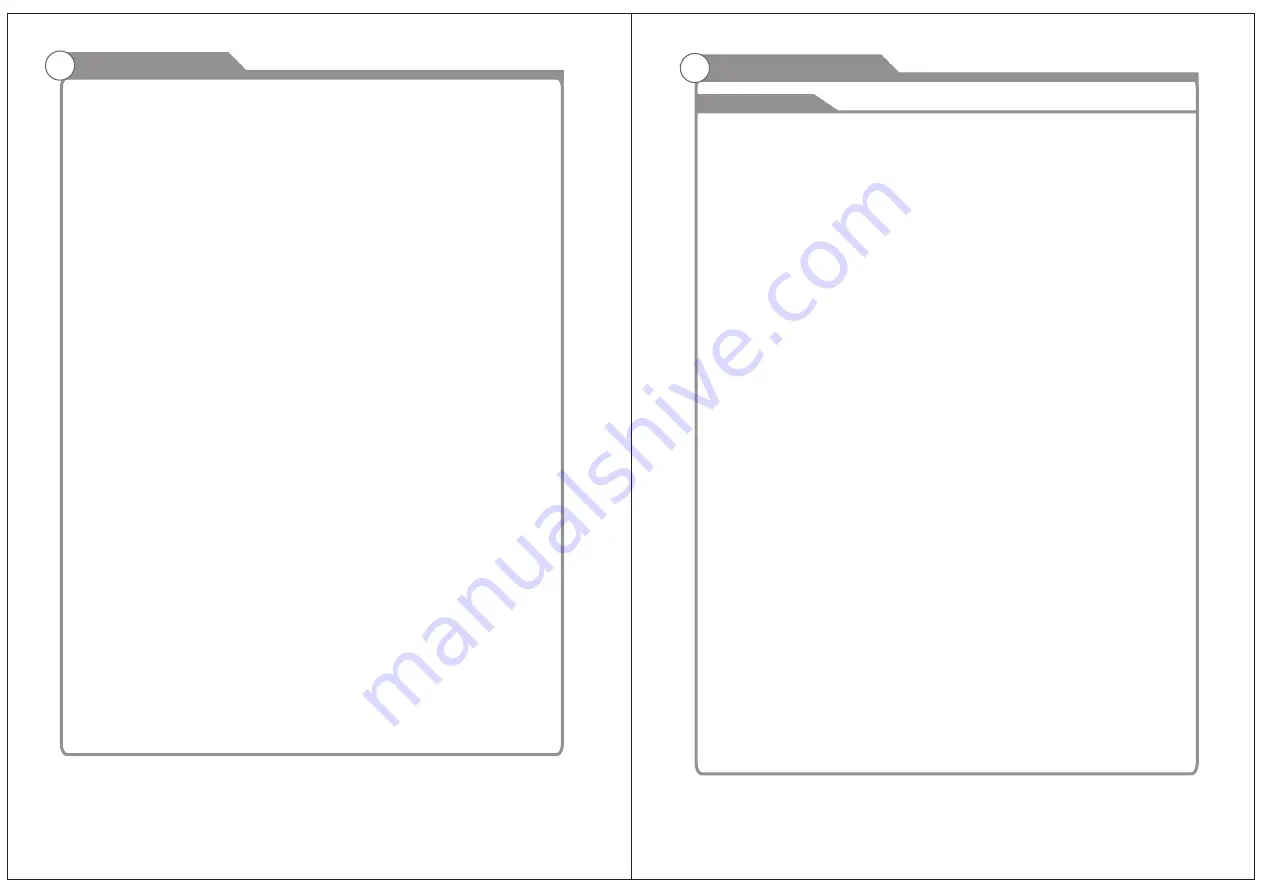
1
Table of Contents
2
Troubleshooting
25
Introduction
Features
Specifications
2
3
Accessories
General Description
Overview of front and side panel
Overview of back panel
Overview of remote control
Installing
Batteries
in
the
Remote
Control
4
4-7
4
5
6
7
External Connection
Connecting VCR
9
10
8
PICTURE
AUDIO
17
Basic operation
Turning the TV On and Off
15
15
16
OSD Menu Operations
BASIC OPERATION
16
17
Picture defects and the reason
26
8
TIME
CHANNEL
18
16
W arnings
Features
Introduction
Input terminals used for external equipment connection
One ANTENNA input
One computer VGA/PC inpu
t
One PC Audio input
One HDMI input
One AV input
l
TV adopts TFT LED display screen
l
HDTV Compatible( 480p,720p, 1080i, 1080p)
l
Support American TV Standard 8VSB/Free 64/256QAM,NTSC System, ATSC System
l
Connect to computer directly to realize TV/monitor combo.
l
Zero X radiation complies to green environment protection requirement
l
Advanced Chroma Processing
l
Closed captioning/PARENTAL LOCK
l
SAP/STEREO/MONO; ATSC.
l
HDMI input
l
USB input
One USB input
Connecting
DVD Player/Set-Top Box
via HDMI
Connecting
DVD Player/Set-Top Box
Connecting
Digital Audio System
Connecting Amplifier/DVD Home Theater
Connecting
PC
Connecting
a Headphone
11
12
13
14
USB/SD OPERATION
DVD Setup Menu
23
24
One EARPHONE output
USB
USB Operation
21
22
One Coaxial output
One R/L Audio output
One S-VIDEO input
One YPbPr input
SETUP
18
LOCK
19-20
Summary of Contents for 13.3" LED HDTV DVD Combo
Page 2: ......




































