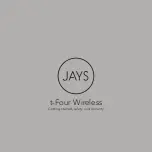4
TROUBLESHOOTING
Poor sound quality or missing audio channels
1. Make sure the audio cable is securely connected to both the headphones and the device.
2. Adjust the bass and treble settings in the audio device.
3. Try another device or application.
Microphone is not working
1. Make sure you are using a compatible device.
2. Make sure the audio cable is securely connected to both the headphones and the device.
3. Make sure the microphone opening on the back of the controller button is not blocked.
4. Try another phone call or another device.
5. Check that the end of the cable closest to the controller is plugged into the headphones.
Device is not responding to remote button commands
1. Make sure you are using a compatible device.
2. Make sure the audio cable is securely connected to both the headphones and the device.
3. For multi-press functions: vary speed of button presses.
4. Try another device.
5. Check that the end of the cable closest to the controller is plugged into the headphones.