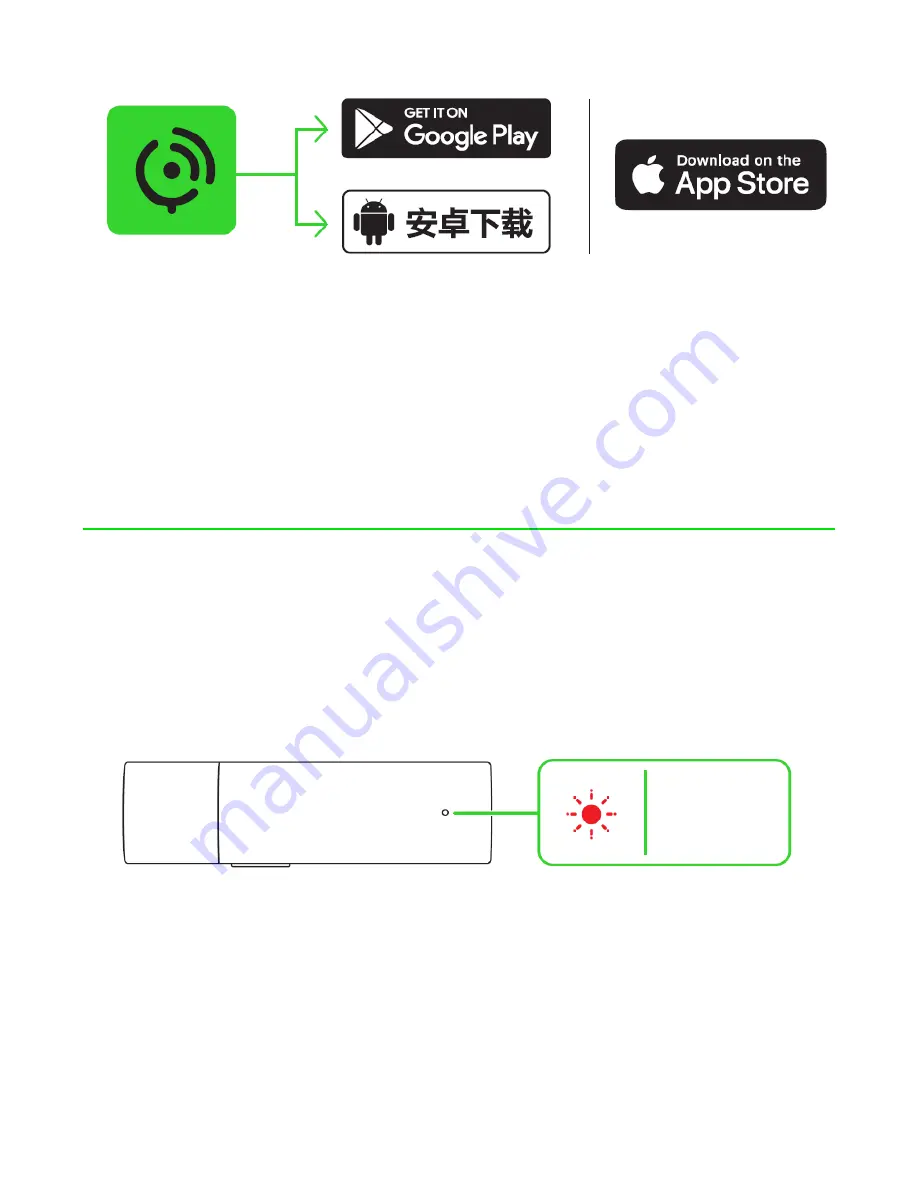
FO R G A M E R S. B Y G A M E R S .
™
8
5. USING THE MICROPHONE
BATTERY LEVEL
The Razer Seiren BT will briefly show its battery level on the status indicator when you power on the
microphone. When the microphone needs recharging, the status indicator shows the battery level
until you charge the microphone.
POWER BUTTON
Power on / off
Press and hold the Power button for 2 seconds to power on the microphone. To power off, press and
hold the power button for 4 seconds. The status indicator will briefly change its color when the
microphone is being powered on or off.
Low battery
Razer Streaming
or
RZR.TO/STREAMING-APP (For
China Only)































