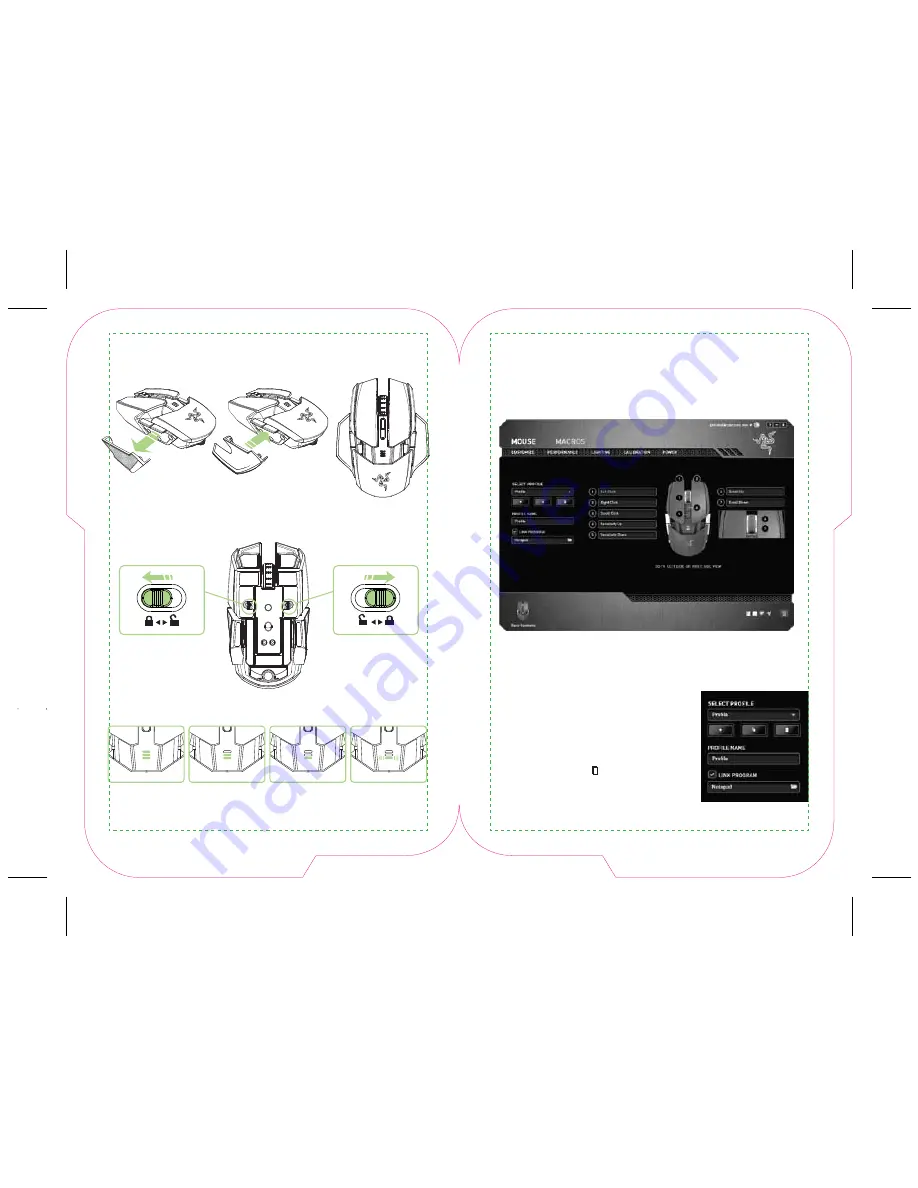
CHANGING THE SIDE PANELS
Carefully remove and attach the interchangeable side panels using the magnetic holes as a guide.
DISABLING THE SIDE TRIGGERS
Manually lock the side triggers by moving their corresponding switches outwards.
configuring your razer Ouroboros
Disclaimer: The features listed here require the Razer Synapse 2.0 to be installed. These features are also
subject to change based on the current software version and your Operating System.
MOUSE TAB
The Mouse Tab is your landing page when you first install Razer Synapse 2.0. This tab allows you to
customize your device’s profiles, button assignments, performance and lighting.
PROFILE
A Profile is a convenient way of saving all of the changes you have made on your device. A single
Profile can store numerous settings such as button assignments and sensitivity adjustments.
Profile
contains the default settings of your device. Any
changes made within each tab will automatically be saved into
the current profile. If you want to rename this profile, you may
do so by typing on the field below
Profile Name
.
There are other options available in the profile section such as
creating a new profile by clicking the “+” button, deleting the
current profile by clicking the “
” button and duplicating the
current profile by clicking the “ ” button. You can even set a
profile to work with a specific program or application by using
the
Link Program
option and clicking the “
” button to
search for it.
100% Battery
3 green lit LEDs
70% Battery
2 green lit LEDs
30% Battery
1 green lit LED
5% Battery
1 green blinking LED
BATTERY LIFE INDICATOR BEHAVIOR
7 | For Gamers. by Gamers.
™
www.razerzone.com | 8












