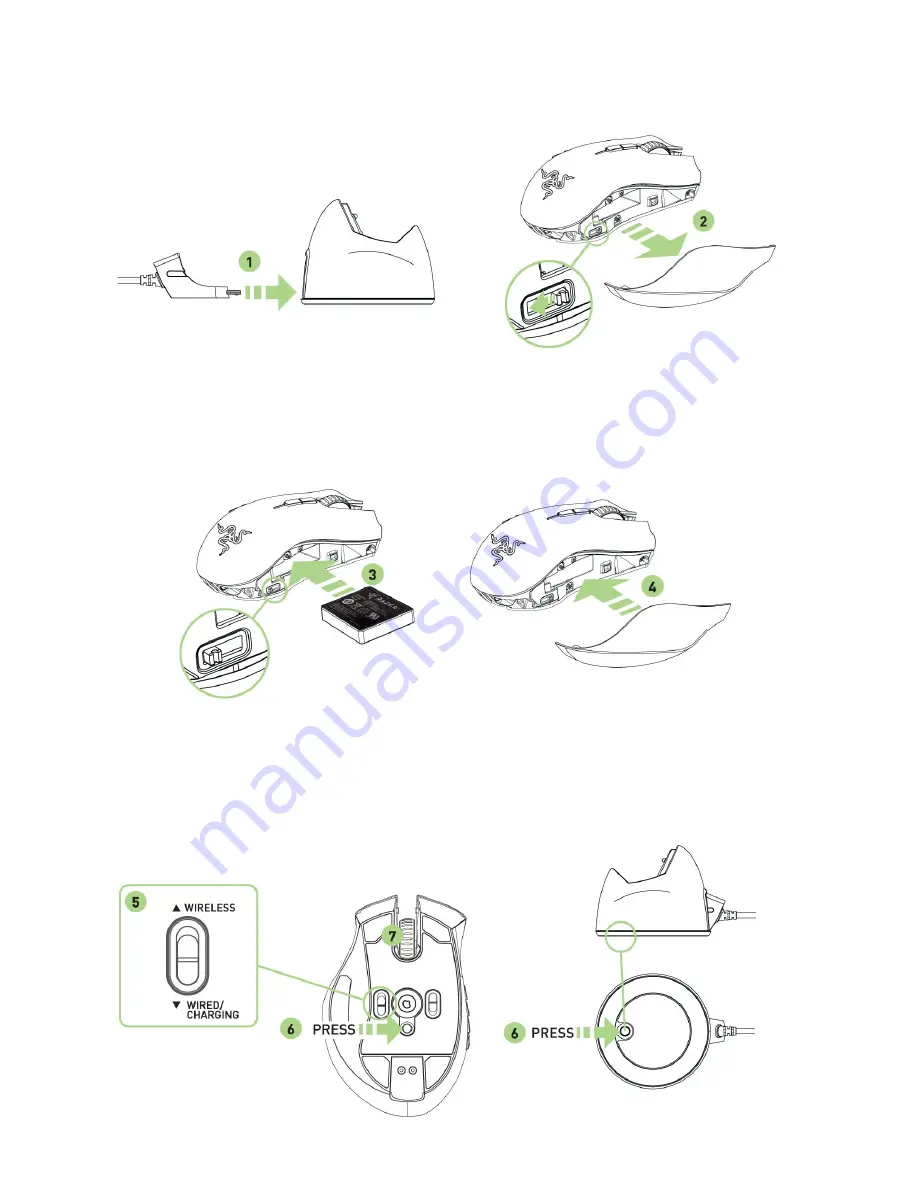
WIRELESS MODE
1. Connect the Cable Connector Jack to the Charging Dock.
2. Remove the side panel of the Razer Naga Epic.
3. Slide the lock switch and insert the battery into the battery compartment. (Sliding the lock switch again
will allow you to remove the battery).
4. Replace the side panel.
5. Slide the shown switch to the Wireless position. To conserve battery power, always move the switch to
the Wired / Charging position when not using your mouse in wireless mode.
6. Press the pairing buttons on the Razer Naga Epic and Charging Dock. The lights on the Razer Naga
Epic will start flashing to indicate the pairing process.
7. When the pairing process is completed, the lights on the Razer Naga Epic will stop blinking. Your
Razer Naga Epic is then ready for use in wireless mode.

















