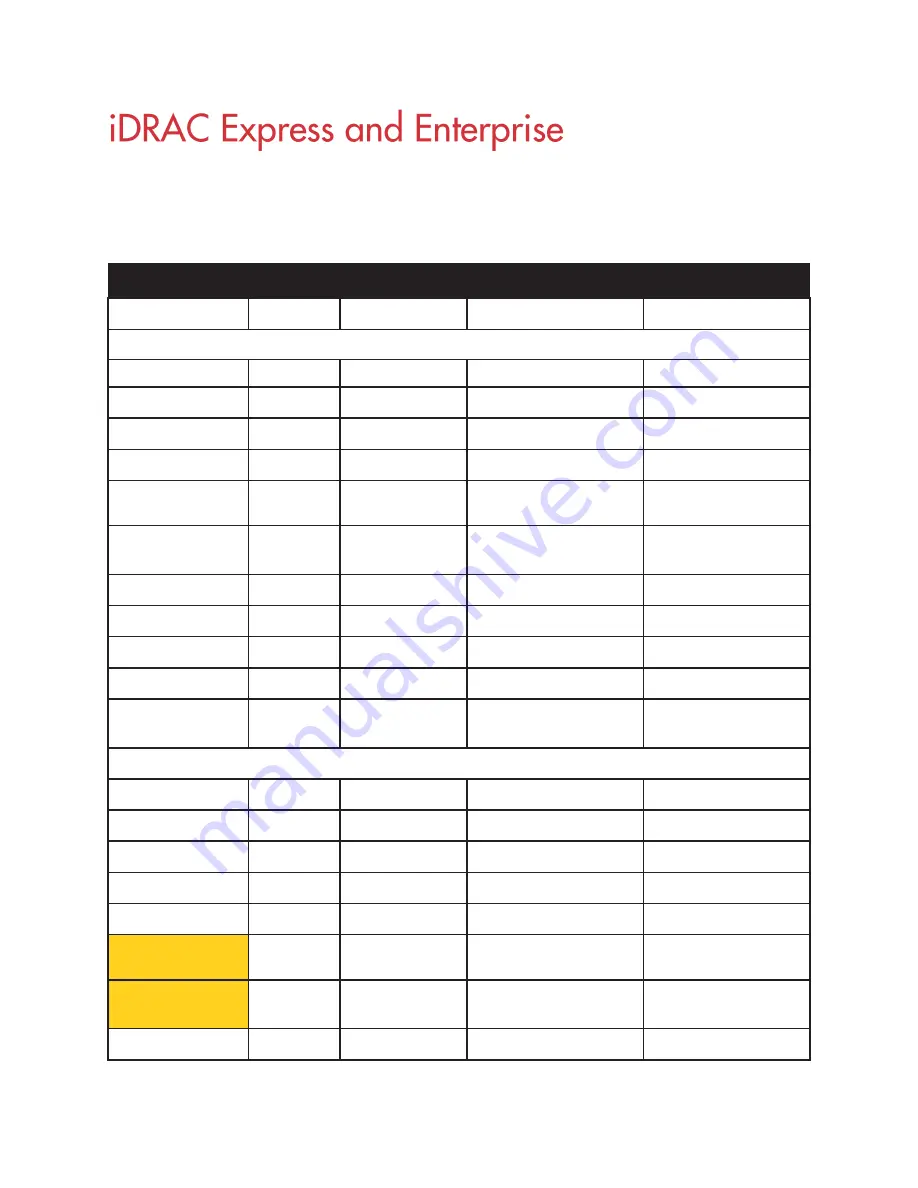
iDRAC Express and Enterprise 101
iDRAC9 License Level and Features
New Features in Yellow
iDRAC 9 License Levels and Features
License Type
Basic
Express
Express for Blades
Enterprise
Interfaces / Standards
Redfish
✓
✓
✓
✓
IPMI 2.0
✓
✓
✓
✓
DCMI 1.5
✓
✓
✓
✓
Web-based GUI
✓
✓
✓
✓
Racadm command
line (local/remote)
✓
✓
✓
✓
SMASH-CLP (SSH-
only)
✓
✓
✓
✓
Telnet
✓
✓
✓
✓
SSH
✓
✓
✓
✓
Serial Redirection
✓
✓
✓
✓
WSMAN
✓
✓
✓
✓
Network Time
Protocol
✓
✓
✓
Connectivity
Shared NIC
✓
✓
N/A
✓
1
Dedicated NIC
✓
✓
✓
✓
2
VLAN tagging
✓
✓
✓
✓
IPv4
✓
✓
✓
✓
IPv6
✓
✓
✓
✓
DHCP (new default;
not static IP)
✓
✓
✓
✓
DHCP with Zero
Touch
✓
Dynamic DNS
✓
✓
✓
✓
Summary of Contents for A8
Page 1: ...rcgs20200916 2020 2020 2020 2020 2020 2020 2020 2020 2020 ...
Page 27: ...V12 Overview 26 Figure 21 Service Information with System Touch Points ...
Page 75: ...RAID Storage 74 Select Virtual Disk Management Figure 63 PERC Adapter Server Profile View ...
Page 81: ...RAID Storage 80 Select Create Virtual Disk Figure 69 Create Virtual Disk ...
Page 82: ...RAID Storage 81 Select RAID level Figure 70 Select RAID Type ...
Page 83: ...RAID Storage 82 Select Physical Disks Figure 71 Select Physical Disks ...
Page 85: ...RAID Storage 84 Scroll up and Click Apply Changes Figure 73 Apply Changes ...
Page 86: ...RAID Storage 85 Select OK Figure 74 Confirm Completion ...
Page 89: ...RAID Storage 88 Confirm and Click Yes Figure 77 Confirm Operation ...
Page 96: ...RAID Storage 95 Verify all settings and if correct click Finish Figure 84 Complete the Wizard ...












































