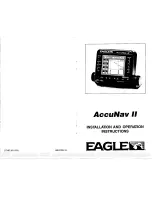Chapter 5: Standard Chart Operations
5-5
Dis
p
la
yi
n
g O
bjec
t
In
fo
rm
at
io
n
Port Area
At large chart scales port area information is indicated by the symbol
. An
object information pop-up provides the name of the marina or port and a list of
the facilities available.
Where available, details for each facility can be displayed. This information
includes items such as accommodation, slip sizes, fueling, sanitation,
electrical or other maintenance services provided, VHF channels monitored,
and other safety and navigation information.
In some areas the chart shows symbols for individual facilities. The facilities
and their associated symbols are illustrated in Figure 5-2.
Figure 5-2:
Port Symbols
Tide Data
The symbol
indicates tide height data is available for that position on the
chart. When you select the tide height option, a graph of predictions for
maximum and minimum tide heights is displayed, data for sunrise and sunset
is also provided as illustrated Figure 5-3.
Summary of Contents for HSB L755
Page 2: ......
Page 30: ...1 18 HSB Series L755 and L760 Fishfinder Database Lists...
Page 76: ...2 46 HSB Series L755 and L760 Fishfinder Transmitted Data...
Page 114: ...3 38 HSB Series L755 and L760 Fishfinder Review Your Passage Plan...
Page 128: ...4 14 HSB Series L755 and L760 Fishfinder MOB...
Page 196: ...8 8 HSB Series L755 and L760 Fishfinder Worldwide Support...
Page 200: ...A 4 HSB Series L755 and L760 Fishfinder Appendix A Specifications...
Page 206: ...B 6 HSB Series L755 and L760 Fishfinder Appendix B Using the Auxiliary Junction Box...
Page 212: ...C 6 HSB Series LCD Color Display Appendix C C MAP Chart Card Features...