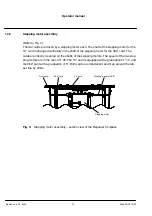Operator manual
6
3649.DOC010102
Edition: July 06, 2005
1.3.1
Function keys
Various functions can be selected via two keys on the right side of the front panel:
-- 1. Function:
DIMMING (see section 2.7.1)
This function is available in the normal operation mode. It is not specially
indicated. With the ” ” key or the ”
” key the setting can be made
darker or brighter.
-- 2. Function:
TEST (see section 2.7.2)
This function is activated by operating the keys ” ” and ”
”
simultaneously for approx. 2s until the display shows
.
After releasing both keys, the test runs on its own.
The dimming of all displays and lightings, the completeness of the digital
display and the function of the analog displays is tested.
The test lasts approx. 3s.
By operating the ”
” key the current adjustments and configurations are
shown. (see section 2.9)
-- 3. Function:
Can Bus address
The Can bus address mode is activated by operating the keys ” ” and
”
” for approx. 5s until the display shows
.
-- 4. Function:
CONFIGURATION (see section 3.3)
The configuration mode is activated by operating the keys ” ” and ”
”
simultaneously for approx. 10s until
is indicated.
By operating the ”
” key the required configuration mode is selected and
can be activated by operating the ” ” key. Active configurations are
flashing; non--active configurations light up permanently.
Summary of Contents for 133--560 NG001
Page 26: ...Operator manual 22 3649 DOC010102 Edition July 06 2005 ...
Page 40: ...Operator manual 36 3649 DOC010102 Edition July 06 2005 ...
Page 41: ......
Page 42: ......
Page 43: ......
Page 44: ......
Page 45: ......
Page 46: ......