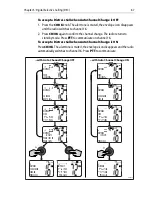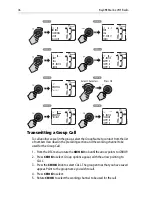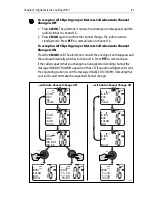Chapter 5: Digital Selective Calling (DSC)
71
Deleting an Existing Entry
1. From the Phonebook, rotate the
CH/OK
knob until the arrow is pointing to the
entry you wish to edit.
2. Press
CH/OK
. The list of options appear.
3. Rotate the
CH/OK
knob until the arrow is pointing to DELETE.
4. Press
CH/OK
to confirm your selection.The entry is removed from the list.
5.4 Individual Calls
The Ray49E can make Individual Routine calls.
Making DSC Calls to Coast Stations
The examples in this handbook illustrate making DSC calls to Ship Stations.
However, the procedures for making Individual Calls to a Coast Station are
different. Calls to a Ship Station require that you enter a subsequent working
channel chosen from a pre-programmed list offered to you by the Ray49E. Calls to
a Coast Station remove this step from the operating procedures. The Coast
Station controls and indicates the subsequent working channel within its
acknowledgement.
The Ray49E automatically detects the correct procedures for you based on the
type of MMSI number you enter manually or with or the phonebook. If “00” is
detected as the first two characters of the MMSI, Coast Station procedures are
implemented automatically.
Note:
When making a call to a coast station, you will not be asked to select a working
channel because that will be provided by the coast station.
Transmitting an Individual Call
To make an Individual Call to a ship or coast station, you must select the specific
MMSI number to contact and the working channel to be used for the call. The
MMSI ID can be entered manually or selected from a Phonebook list of
preprogrammed numbers specified using the MENU function, as follows:
1. From the DSC menu, rotate the
CH/OK
knob until the arrow points to INDI-
VIDUAL.
2. Press
CH/OK
. The Individual Routine menu appears, which displays any
Phonebook entries you have saved and <MANUAL> for manual number
entry.
3. Rotate the
CH/OK
knob until the arrow points to the desired individual name.