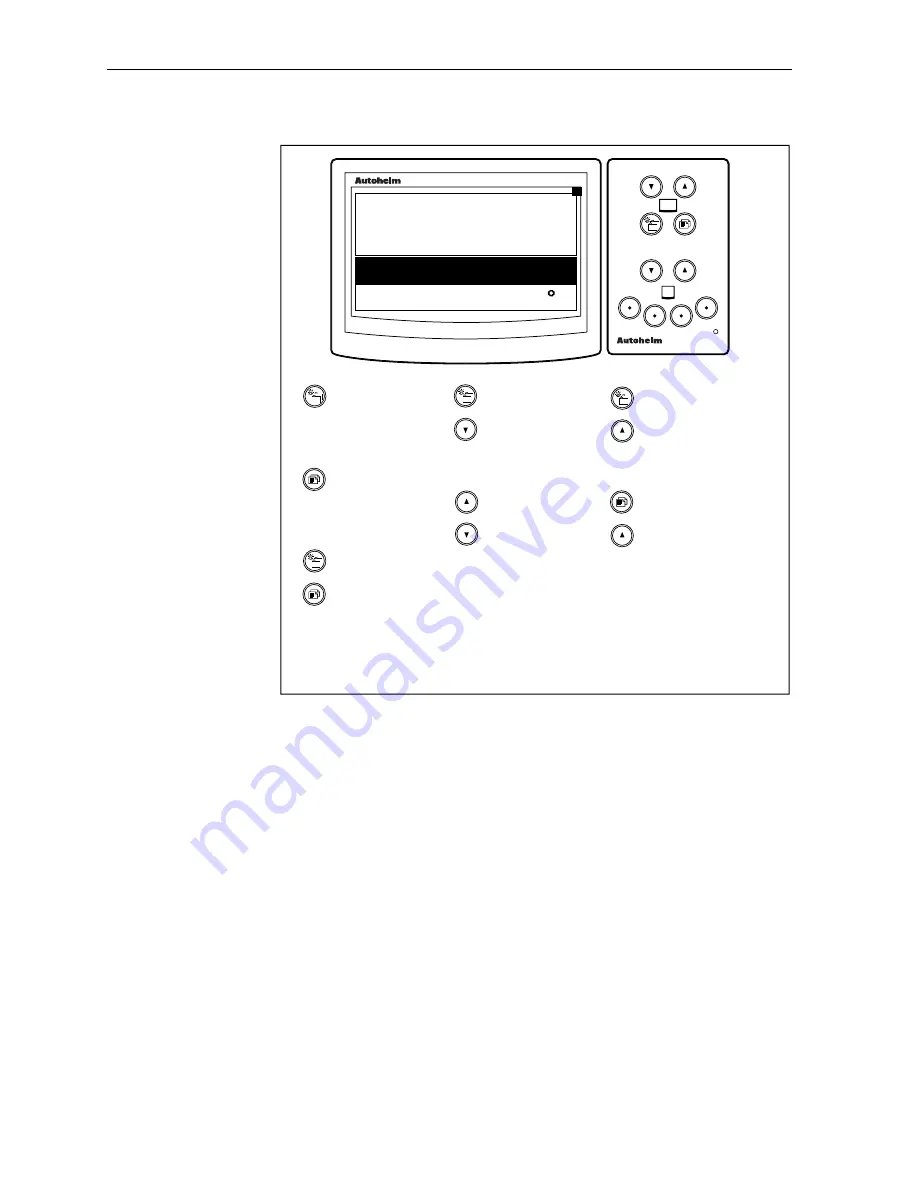
ST80 Maxiview Operation and Setup
28
Multi-line Setup
D2498-1
maxiview
remote
DEPTH
25.2
Press to change
the current
option to the
previous option.
Press to change
the current
option to next
option.
FEET
Press and hold
these keys for 4
seconds to delete
the current
multiline page.
HEADING
120 M
2
SPEED
6.5 KTS
Press and hold
these keys for 4
seconds to insert
new multiline page
before current.
Press these keys
together
momentarily to
switch between
1 and 2 line
entries.
Press these keys
together
momentarily to
exit setup and
return to the
current multiline
page.
Press these keys
together
momentarily to
select next line.
• The currently selected line appears in reverse video.
• The current page appears in the top right hand corner of the display.
• The display flashes for 4 seconds when a page is deleted. After 4
seconds, “PAGE DELETED” is displayed along with the deleted
page number.
• The next page is displayed when a page is deleted.
• The display flashes for 4 seconds when a page is inserted. After 4
seconds, “PAGE INSERTED” is displayed.
• A single line at the bottom of the display cannot be changed for a
two-line entry.
• New pages always consist of 4 lines. Each line displays speed data
until it is changed.
• Page numbers are automatically renumbered when pages are
inserted or deleted.
Summary of Contents for Maxiview ST80
Page 2: ...ST80 Maxiview Operation Setup ...
Page 3: ...Maxiview ...
Page 9: ...ST80Maxiview OperationandSetup 6 ...
Page 67: ...64 ST80 Maxiview Operation Setup ...
Page 70: ...Maxiview ...






























