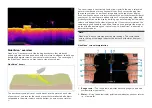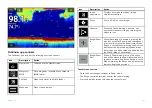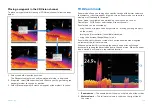1.
Onscreen
[Tune frequency]
control. To adjust the channel frequency
using the onscreen controls, select the
[Image adjustment]
icon located
on the bottom left of the screen, select the
[Frequency]
control, and then
use the slider bar to adjust the channel’s frequency.
2. Settings menu
[Tune frequency]
control. To adjust the channel frequency
from the settings menu, select
[Menu > Settings > Sounder > Tune
frequency]
, select the frequency field and then use the slider bar to
adjust the channel’s frequency.
The sonar channel name located at the bottom of the Fishfinder app is
updated dynamically to reflect the selected frequency.
The frequency range available is determined by the transducer/sonar module
in use. The minimum and maximum supported frequencies are displayed
on the slider bar.
19.13 Fishfinder settings menu
The table below lists settings applicable to the Fishfinder app and their
location within the app Settings menu. The settings available are dependant
upon the Sonar module in use.
The following settings menus are provided in the Fishfinder app:
•
[Sonar display]
For details refer to:
p.269 — Sonar display settings menu
•
[Transducer]
For details refer to:
p.273 — Transducer settings menu
•
[Sounder]
For details refer to:
•
[Fish detection]
For details refer to:
p.274 — Fish detection settings menu
•
[Page settings]
For details refer to:
19.14 Sonar display settings menu
The
[Sonar display]
settings menu provides options for how the Fishfinder
screen is presented and also some channel specific presentation options.
Different menu options are available depending on the sonar channel type
that is selected.
• 3D Vision options
• SideVision™ options
• DownVision™ options
• CHIRP and traditional options
3D Vision sonar display settings
[3D Vision]
channels include the following Sonar display options:
269
Summary of Contents for LIGHTHOUSE 4
Page 2: ......
Page 4: ......
Page 20: ...APPENDIX C HARDWARE AND SOFTWARE COMPATIBILITY 478 APPENDIX D DOCUMENT CHANGE HISTORY 480 20...
Page 414: ...414...
Page 451: ...4 Select Delete again to confirm 5 Select OK YachtSense ecosystem 451...
Page 484: ......
Page 503: ......