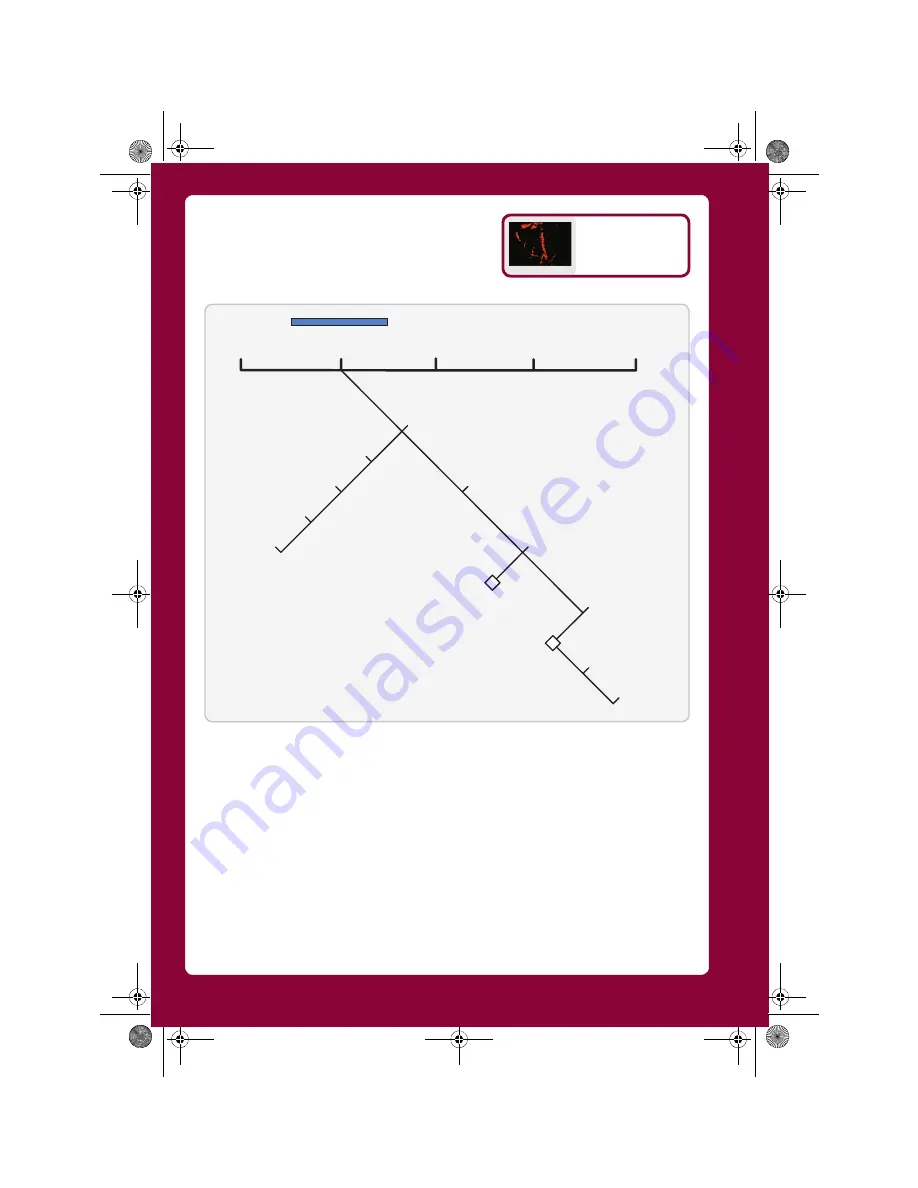
24
Acquire target
Monitor in zones
MARPA & AIS options
Zone 1
on/off
Setup zone 1
Zone 2
on/off
Setup zone 2
Options window
MARPA list window
Cancel all targets
Cancel target
MARPA list
Radar: track objects
Active
window
RADAR
VRM/EBL
TARGET
TRACKING
GAIN
ENHANCE
ECHOES
PRESENTATION
•
Track targets using guard zones, MARPA and AIS.
GSeriesOpGuide.book Page 24 Tuesday, November 27, 2007 11:00 AM



























