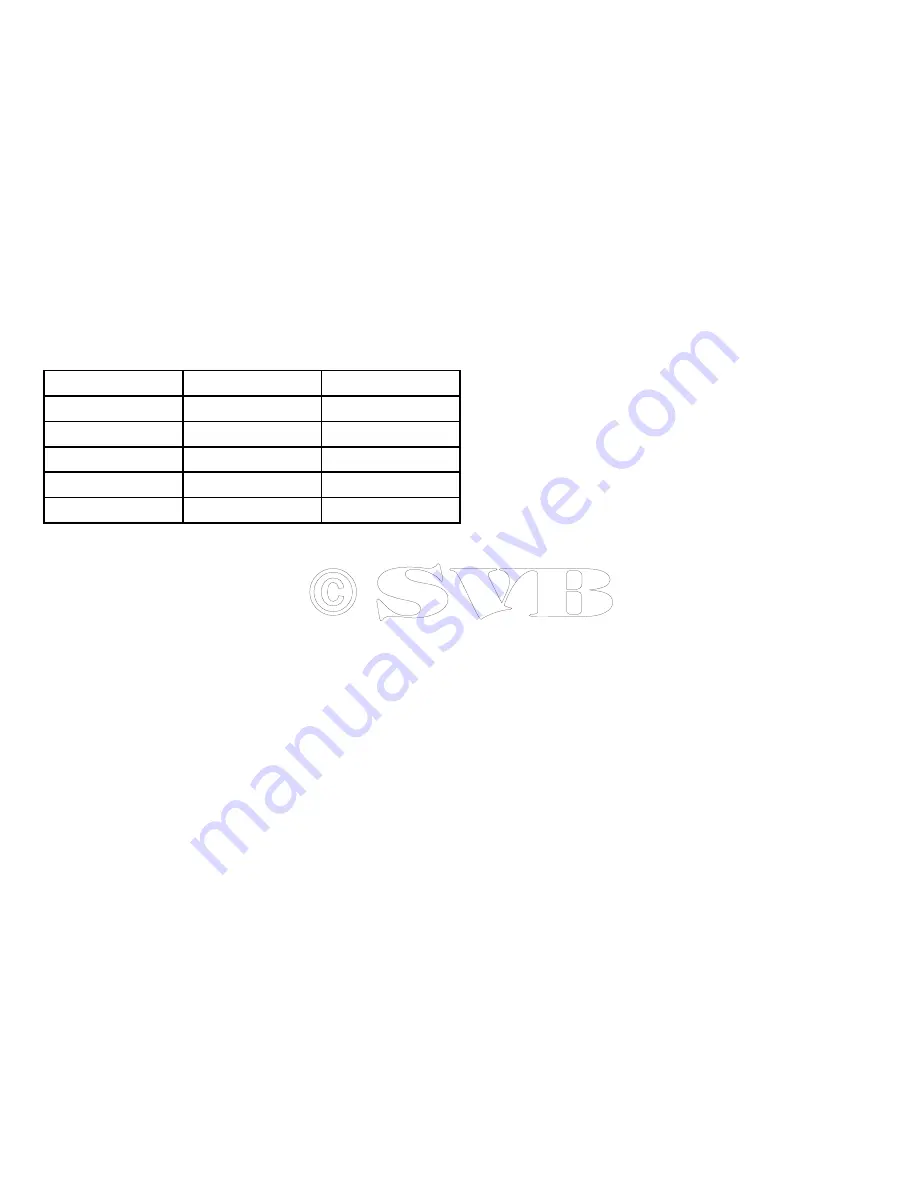
5.5 Language selection
The C-Series multifunction display can operate in the following
languages:
English (US)
English (UK)
Chinese
Danish
Dutch
Finnish
French
German
Greek
Icelandic
Italian
Japanese
Korean
Norwegian
Portuguese
Russian
Spanish
Swedish
1. Press the
MENU
button to open the setup menu.
2. Use the trackpad up / down to select the
System Setup
menu.
3. Use the trackpad right to open the sub-menu.
4. Use the trackpad to select the
Language
options.
5. Select from the languages available.
6. Press
OK
to accept and save the change.
7. Press
OK
again to return back through the menus to the normal
display.
System checks
57
Summary of Contents for C90w
Page 2: ......
Page 4: ......
Page 12: ...12 C Series Widescreen installation...
Page 20: ...20 C Series Widescreen installation...
Page 40: ...40 C Series Widescreen installation...
Page 50: ...50 C Series Widescreen installation...
Page 58: ...58 C Series Widescreen installation...
Page 67: ...Troubleshooting 67...
Page 68: ...68 C Series Widescreen installation...
Page 71: ...7 3 Navionics support Navionics website www navionics com Technical support 71...
Page 72: ...72 C Series Widescreen installation...
Page 76: ...76 C Series Widescreen installation...
Page 90: ...90 C Series Widescreen installation...
Page 91: ......






























