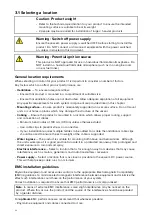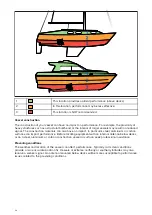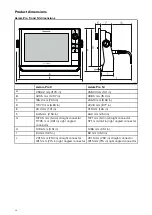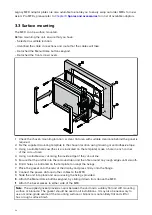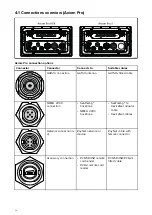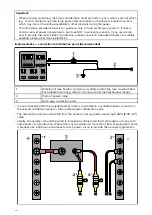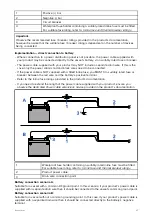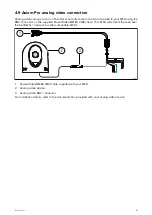3.4 Bracket (trunnion) mounting
Axiom Pro 9 and 12 MFDs can be mounted on the supplied trunnion bracket. The bracket can be
used to mount your MFD on a horizontal surface.
Ensure you have chosen a suitable mounting location for your MFD, with sufficient head room to
allow the MFD’s angle to be adjusted or the MFD to be removed if necessary. If installing ‘above
head’ take extra care to ensure the knobs are tightened sufficiently to prevent them coming undone
due to vibration when underway.
Before mounting the unit ensure that you have:
• Sourced adequate fixings to secure the bracket to your mounting surface.
• Attached the Menu/Home buttons and bezel pieces.
1. Using the Bracket as a template, Mark and drill 5 x pilot holes on the mounting surface.
2. Use self tapping screws to secure the trunnion bracket to the mounting surface.
If the mounting surface is too thin for the screws provided, use stainless steel machine screws,
washers and locking nuts, alternatively reinforce the rear of the mounting surface.
3. Using the bracket knobs, secure the MFD to the Bracket, ensuring the ratchet teeth are correctly
engaged.
The knobs should be tightened by hand, sufficiently to prevent the MFD from moving whilst your
vessel is underway.
4. Route and connect necessary cables.
30