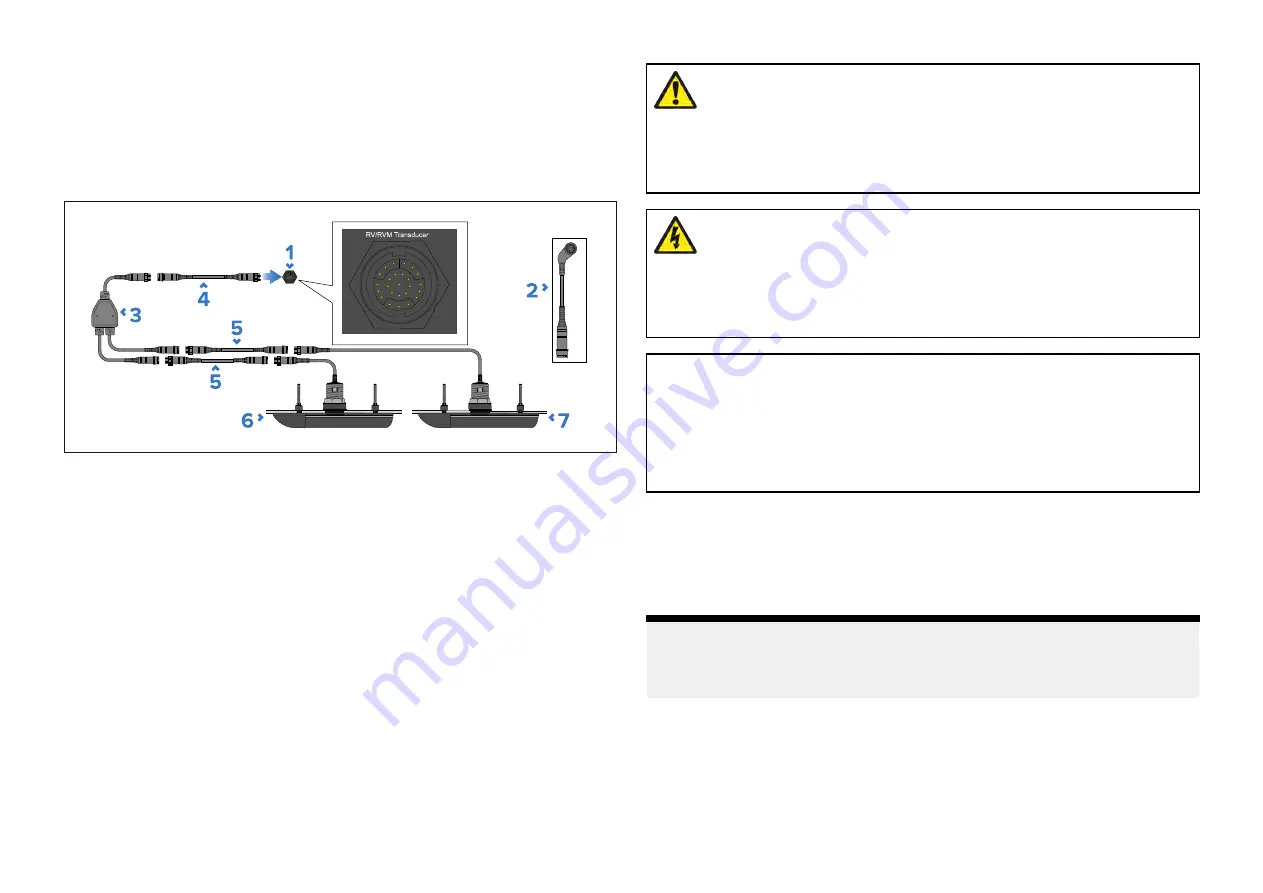
12.1 RealVision transducer connection
RealVision™ 3D and RealVision™ Max 3D transducers can be connected
directly to the display’s 25-pin
RV/RVM Transducer
connection using the
cable(s) supplied with the transducers.
Example — RealVision Max 3D split pair transducer connections
1.
Display’s
RV/RVM Transducer
25-pin connector.
2. Optional right angled adaptor (part number: A80515) supplied separately
(used to reduce the space required behind display).
3.
‘Y’ cable (supplied with split pair transducer packs)
4.
8 m (26.2 ft) extension cable (supplied with split pair transducer packs)
5. Optional extension cables can be fitted between the transducer and ‘Y’
cable if required, or between supplied extension cable and display.
6. Transducer, e.g.: RVM-412 Port.
7.
Transducer, e.g.: RVM-412 Starboard.
For a list of compatible RealVision™ Max 3D transducers refer to:
p.21 — RealVision™ Max 3D transducers
For a list of compatible RealVision™ 3D transducers refer to:
p.21 — RealVision™ 3D transducers
Warning: Maximum transducer cable length
The maximum length of cable between a RealVision™ Max
3D transducer and a MFD/sonar module (including the
transducer’s captive cable) must NOT exceed 18 m (59 ft).
Cable lengths greater than this may cause damage to the
RealVision™ Max 3D transducer and MFD/sonar module.
Warning: Transducer cables
Do not remove the transducer cable whilst the product is
powered on, doing so can cause sparks. If the transducer
cable is accidently removed whilst the product is powered on,
switch the product's power off, replace the cable and then
switch the power back on.
Caution: Do not cut transducer cables
• Cutting the transducer cable severely reduces sonar
performance. If the cable is cut, it must be replaced, it
cannot be repaired.
• Cutting the transducer cable will void the warranty and
invalidate the European CE mark.
RealVision transducer extension cables
Your transducer is supplied with a fitted cable, for some installations
(including all split-pair transducer installations) it may be necessary to extend
the length of the transducer cable.
Note:
• For best performance, cable runs should be kept to a minimum.
• Only use Raymarine® transducer extension cables.
Raymarine® offers he following optional extension cables are available:
• RealVision™ transducer extension cable 3 m (9.8 ft) (part number A80475)
• RealVision™ transducer extension cable 5 m (16.4 ft) (part number A80476)
• RealVision™ transducer extension cable 8 m (26.2 ft) (part number A80477)
Transducer connections - Axiom 2 Pro RVM
63
Summary of Contents for AXIOM 2 PRO
Page 2: ......
Page 4: ......
Page 70: ...CHAPTER 15 AUDIO CONNECTIONS CHAPTER CONTENTS 15 1 Audio RCA connections page 71 70...
Page 72: ...CHAPTER 16 USB CONNECTIONS CHAPTER CONTENTS 16 1 Accessory connection page 73 72...
Page 74: ...CHAPTER 17 GPS ANTENNA CONNECTION CHAPTER CONTENTS 17 1 GNSS GPS antenna connection page 75 74...
Page 111: ...24 5 RayNet to RJ45 and RJ45 SeaTalkhs adapter cables Spares and accessories 111...
Page 120: ......
Page 124: ......
Page 125: ......
















































