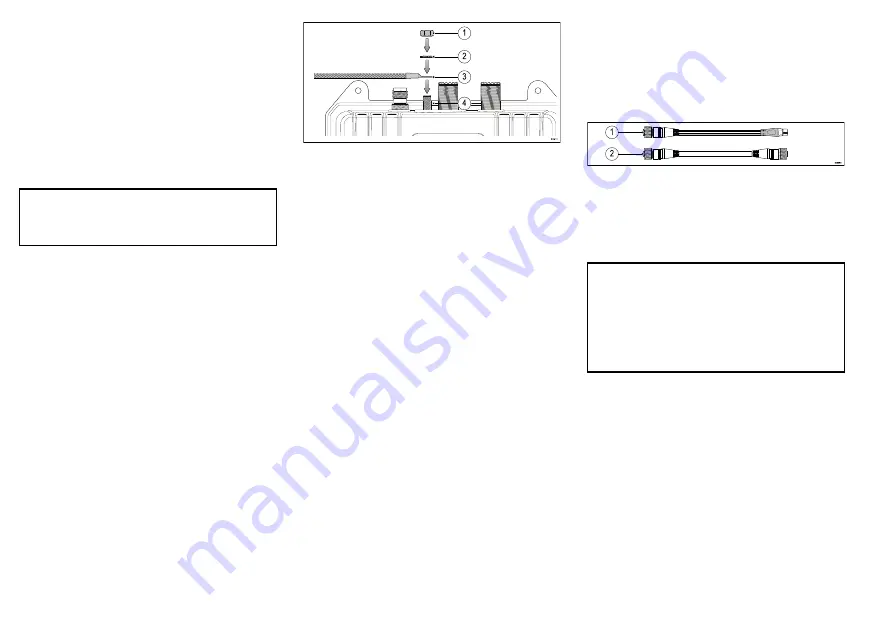
from the unit to the vessel's battery or distribution
panel.
• For power cable extensions, it is recommended that a
minimum
wire gauge of 16 AWG (1.31 mm
2
). For cable
runs longer than 15 meters, you may need to consider
a thicker wire gauge (e.g. 14 AWG (2.08 mm
2
), or 12
AWG (3.31 mm
2
) ).
• An important requirement for all lengths of power
cable (including any extension) is to ensure that there
is a continuous
minimum
voltage of 10.8 V at the
product’s power connector, with a fully flat battery at
11 V.
Important:
Be aware that some products in your
system (such as sonar modules) can create voltage
peaks at certain times, which may impact the voltage
available to other products during the peaks.
Grounding
Ensure that you observe the separate grounding advice
provided in the product’s documentation.
More information
It is recommended that best practice is observed in all
vessel electrical installations, as detailed in the following
standards:
• BMEA Code of Practice for Electrical and Electronic
Installations in Boats
• NMEA 0400 Installation Standard
• ABYC E-11 AC & DC Electrical Systems on Boats
• ABYC A-31 Battery chargers and Inverters
• ABYC TE-4 Lightning Protection
Grounding
The AIS700 includes a dedicated grounding point to
reduce potential damage caused by near lightning
strikes.
The Grounding point should be connected to your
vessel’s RF ground. Do NOT connect to any point that is
connected to your vessel’s 0V Negative battery terminal.
1.
M5 Nut (supplied)
2. M5 Shakeproof washer (supplied)
3.
Grounding strap connected to vessel RF ground
(not supplied)
4.
Grounding stud
4.4 NMEA 2000 / SeaTalkng ®
connection
The AIS700 can transmit data to devices connected on
SeaTalkng ® or NMEA 2000 CAN bus networks. The
AIS700 is connected using the DeviceNet connector
located on the bottom of the unit.
1.
Use the supplied DeviceNet to SeaTalkng ® adaptor
cable to connect your AIS700 to an available spur
connection on a SeaTalkng ® backbone.
2. Alternatively you can connect your AIS700 to a
NMEA 2000 backbone using a standard DeviceNet
cable (not supplied).
Note:
1.
The AIS700 must be connected to a correctly
terminated backbone. You cannot connect your
AIS700 directly to a MFD.
2. Refer to the instructions supplied with your
SeaTalkng ® / NMEA 2000 device for details on
creating a backbone.
22






























