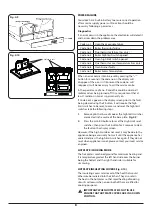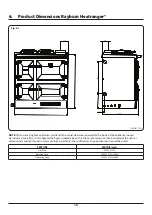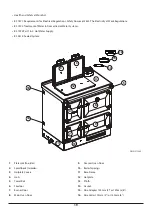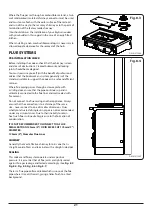6
8.
If desired, you can leave the oven timer selected, in
which case the oven will come on to the selected
temperature at the same time every day.
PROGRAMMING CENTRAL HEATING, HOT WATER OR
OVEN PREHEAT
The heating can be set individually for both Central Heating,
Hot Water, and Oven preheat and each setting has 3 on/off
programmes for each day. These can be set in three different
ways:
A.
All 7 Days simultaneously.
B.
First Monday-Friday, then Saturday & Sunday
C.
Each Day Individually.
1.
Press the “F” button and hold it for five seconds until the
red “SET DAY/TIME” light illuminates. Press the “F” button
again and the red light moves to set Domestic Hot
Water. Each subsequent time it is pressed the mode will
move on to the next position.
2.
The display will be as shown in
flashing underneath the day you wish to program for.
The time on the bottom left and bottom right sides are
the ON and OFF times respectively. The number “1” at
the bottom of the display signifies that these are the
times for the first ON/OFF setting of the day/days.
3.
The programs can be set for the individual days, for
weekdays, for weekends and for the entire week. The
days you wish to program for can be changed by
moving the flashing arrow using the + and - buttons.
shows the day setting for setting the same
programme for Monday to Friday,
shows it for
setting the same programme for Saturday & Sunday and
shows it for setting the same programme for
the entire week.
4.
After selecting the day, press the “
” button and the
1st ON time will flash. This time can be adjusted in ten
minute intervals using the + and - buttons.
5.
Press the “
” button and the corresponding OFF time
can be adjusted using the + and - buttons. Note that
you cannot set an OFF time to be earlier than ON time,
or the ON time to be earlier than the previous OFF time.
The programmer will automatically correct settings if
you do this.
6.
The 2nd & 3rd ON/OFF times can be viewed by pressing
the “
” button and can be set by repeating Steps 4 & 5.
7.
Note that if you do not want to use all three ON/OFF
times, simply set the OFF time the same as the ON time.
8.
To exit DHW setting press the “F” button four times, or
press once to edit the Central heating programs. Press
once more to edit the pre- heat programs in just the
same way.
9.
To have the appliance operate on the programmed
settings, press the appropriate button on the right hand
side of the control panel once so that a light can be seen
beside auto.
Fig. 4.4
Fig. 4.5
Fig. 4.6