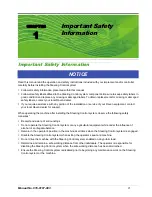Table of Contents
Manual No. 016-0197-003
i
Chapter 1
Important Safety Information.................................................
3
Important Safety Information
.....................................................................................................
3
Chapter 2
Introduction.............................................................................
5
Introduction
...............................................................................................................................
5
Recommendations
..............................................................................................................
6
Tools Needed
......................................................................................................................
6
Preparing for Installation
.....................................................................................................
6
Chapter 3
Installing SmarTrax with Cruizer II, Envizio Pro, or Viper Pro
7
SmarTrax Kit Contents
..............................................................................................................
7
SmarTrax 3D
......................................................................................................................
7
Standard Node Mounting Kit
...............................................................................................
8
Install the SmarTrax Equipment
................................................................................................
8
Steering-Only Systems ......................................................................................................
10
Steering with Additional Nodes ..........................................................................................
10
Chapter 4
Installing SmarTrax with Cruizer.........................................
11
SmarTrax Kit Contents
............................................................................................................
11
SmarTrax 3D - Cruizer
.....................................................................................................
11
SmarTrax - Cruizer
............................................................................................................
12
Standard Node Mounting Kit
.............................................................................................
13
Install the SmarTrax Equipment
..............................................................................................
13
Install the Cruizer Equipment
..................................................................................................
15
Chapter 5
Wiring Schematics................................................................
17
SmarTrax Wiring Schematics ..................................................................................................
17
Viper Pro, Envizio Pro, Envizio Pro II, and Cruizer II
........................................................
18
Cruizer with Phoenix 200 SmarTrax Node
........................................................................
19
Cruizer with Phoenix 300 SmarTrax Node
........................................................................
20
Cruizer with Helix Antenna SmarTrax Node ......................................................................
21
Summary of Contents for Challenger MT 7XXC Series
Page 4: ...Table of Contents ii Challenger MT 7XXC and MT 8XXC Series SmarTrax Installation Manuall ...
Page 18: ...Chapter 4 16 Challenger MT 7XXC and MT 8XXC Series SmarTrax Installation Manual ...
Page 21: ...5 Manual No 016 0197 003 19 Wiring Schematics Cruizer with Phoenix 200 SmarTrax Node ...
Page 23: ...5 Manual No 016 0197 003 21 Wiring Schematics Cruizer with Helix Antenna SmarTrax Node ...
Page 24: ...Chapter 5 22 Challenger MT 7XXC and MT 8XXC Series SmarTrax Installation Manual ...
Page 26: ...Index 24 Challenger MT 7XXC and MT 8XXC Series SmarTrax Installation Manual ...