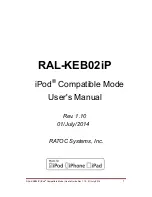RAL-KEB02iP (iPod
®
Compatible Mode ) User's Guide Rev 1.10 01/July/2014
6
Power at BT position. Must select BT position to connect Apple Camera Connect Kit,
Lightning to USB Camera Adapter or SONY WALKMAN USB Connection canle.
KEB02ip works requires USB Bus_Power at BP position. In this case you can connect
to USB high-speed enabled HOST port of PC or Mac.
(5). LEDs
(5-1) USB(Green)/ iPod(Red)
Lights on Red when succeeded to detect iPod and starts brink to indicate being
communicating successfully with iPod.
(5-2) PCM(Green)/DSD(Red)
Disabled in iPod Legacy support compatible mode. Enabled only in USB_DAC mode.
(5-3) EXTP(Green)
Indicates External DC+5V Power source or USB Bus_Power(BP mode) is being
supplied and KEB02iP is working and charging internal battery with the external
power source or USB Bus_power(BP mode).
(5-4) Charge.
Indicates internal battery is being charged with the external power or USB
Bus_Power(BP mode).
* Use DC+5V(+0.25V -0.25V)/1 to 2A Switching type AC adaptor or USB port of
PC/Mac.