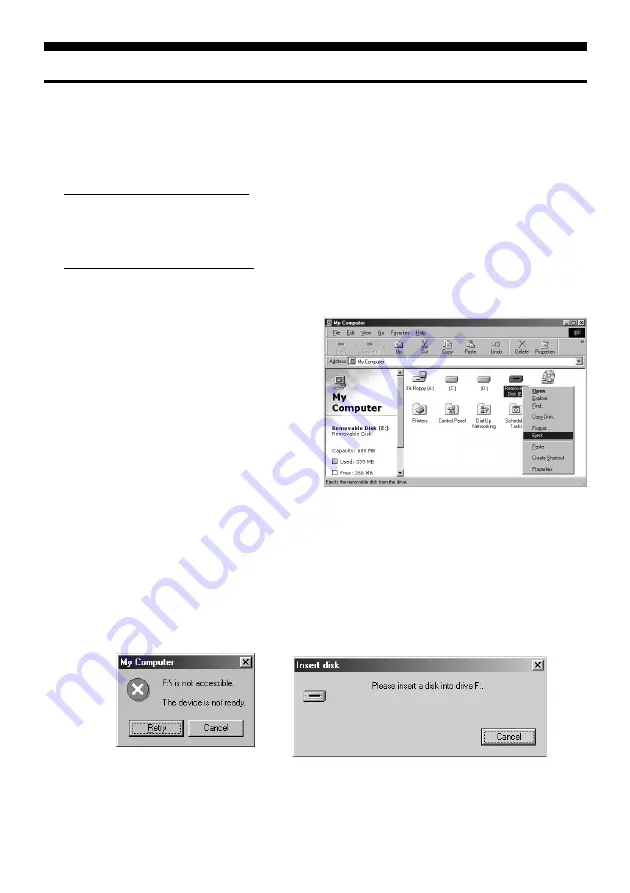
10
(1)How to turn on FireDock
In any order, you can connect a 1394 cable, turn on the power switch, or key
switch.
a)Open [My Computer] and
right-click on the removable
icon. The pull-down menu will
appear. Select the [Eject].
(2-1)When you exchange one HDD, follow the steps:
(2)How to exchange a HDD
4. How to use FireDock
This chapter explains how to use FireDock.
-How to use FireDock on Windows(Chapter 4-1)
-How to use FireDock on Macintosh(Chapter 4-2)
4-1.How to use FireDock on Windows
b)Turn the key switch to the
UNLOCKED POSITION.
Don’t turn off power switch.
(The removable icon still
appears even after turning
the key switch to the
UNLOCKED POSITION.)
c)Wait for about 5 seconds until the HDD spins down completely. Then,
exchange the HDD.
(NOTE)
If you double-click the removable icon before you turn the key
switch to the LOCKED POSITION, you will see the following
warning message.
( OS:Windows 98SE )
( OS:Windows Me/Windows 2000 )
d)Turn the key switch to the LOCKED POSITION. The HDD will spin
up. After a few seconds, the Access LED (RED) will flash. Access to
the HDD after the Access LED flashes.





















