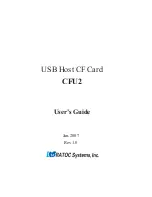5
2. Installation
Follow the instructions below to install drivers.
1. Confirming a folder structure in the software CD-ROM (See 2-1).
2. Connecting the PDA to the PC system with ActiveSync (See 2-2).
3. Installing the CFU2 Host Driver (See 2-3).
4. Installing the HID Driver, if the USB device is an HID(Human Interface
Device) such as a USB keyboard, USB bar code reader, etc (See 2-4).
5. Installing the Mass Storage driver, if the USB device is a mass storage
devices such as an USB Flash Disk, USB MO (See 2-7).
Summary of Contents for CFU2
Page 1: ...USB Host CF Card CFU2 User s Guide Jan 2007 Rev 1 0 ...
Page 16: ......