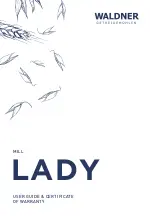4 | How to work with the unit
12 / 64
Operating instructions
4
How to work with the unit
4.1
Initial start-up
When starting up your unit for the first time, it has already been properly installed by a RATIONAL Service Partner.
The self-test has already been performed and the unit is therefore ready for operation. You can find all the
information on installation in the installation manual enclosed.
Before working with the unit for the first time
1. Clean the unit and accessories before using the unit for the first time.
Click here for more information:Care [
4.2
Switching the unit on and off
1. To switch on the unit, press the button for about 3 seconds:
>
The unit will start. The start screen will appear.
2. To switch off the unit, press and hold the button until the status bar at the top of the display is completely
displayed:
>>
The unit will be switched off.
4.3
Interacting with the unit
NOTICE
Incorrect operation of the display
The display could be damaged if you operate it with a sharp object.
1. Only operate the unit with your fingers.
You can operate your unit with only one move and the central dial.
Press
Turn and press
1. Press the control panel button to select the desired mode or function.
2. Turn the central dial to apply your setting.
3. Press the central dial to confirm your setting.
Summary of Contents for iCombi Classic Series
Page 1: ...iCombi Classic Operating instructions...
Page 2: ......