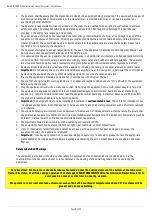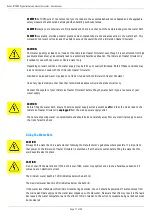Ratek TH7000 Digital Immersion Heater Circulator - User Manual
-------------------------------------------------------------------------------------------------------------------------------------------------------------------------------------------------------------------------------
-------------------------------------------------------------------------------------------------------------------------------------------------------------------------------------------------------------------------------
Page 19 of 23
CAUTION
NEVER touch the heating element whilst conducting the Over-Temperature Safety Cutout Test as serious burns and
scalding could result. The test involves the heating element reaching very high temperatures.
ALWAYS wear eye protection during the Over-Temperature Safety Cutout Test.
ALWAYS maintain a safe working distance of 300mm from the Immersion Heater Circulator during the Over-
Temperature Safety Cutout Test.
-
Connect power to the Immersion Heater Circulator and set the Mains Power Switch to the position indicated with
a vertical line.
-
Ensure the temperature set-point is set to 100°C, this ensures the heating element will remain on during the test.
Refer to the section of this User Manual labeled “General Operation”.
-
The Immersion Heater Circulator will begin heating and the Heating Element Indicator will light up.
-
The water in the water bath will gradually boil away until the over-temperature safety cutout is exposed, this may
take some minutes.
Do not leave the Immersion Heater Circulator unattended during the test.
-
Once the coil of the heating element has become exposed, the over-temperature cutout should have activated.
When the cutout activates, a small click sound may be heard and the over-temperature reset button will pop out. If
the over-temperature cutout has failed to operate or any part of the heating element has begun to glow, the test
has failed and the Immersion Heater Circulator should be turned off immediately to prevent damage to the
Immersion Heater Circulator.
-
Depending on the quality of the water being used, an unpleasant smell may also be noticed as a result of the
impurities in the water becoming hot. This is normal.
-
Once the test has been completed, turn off power to the Immersion Heater Circulator immediately by setting the
Mains Power Switch to the position marked with a circle.
-
If the over-temperature cutout has failed to operate, contact Ratek using the contact details provided in the
section of this User Manual titled “Ratek Service Contact Information”.
CAUTION
NEVER
operate the Immersion Heater Circulator if the over-temperature safety cutout test has failed. Operating the
Immersion Heater Circulator without a functional over-temperature safety cutout may result in serious injury, threat
to life, fire or damage to property.
-
Turn off the mains power supply at the outlet.
-
Allow the unit to cool for at least 10 minutes.
-
Refill the water bath.
-
On the bottom panel at the rear of the Immersion Heater Circulator, the Over-temperature reset button should be
pressed in gently until it remains in place. A small click sound should be heard.
-
If the over-temperature safety cutout test passed, the Immersion Heater Circulator is now ready to be re-
operated as per the section of this User Manual labeled “Switching On The Immersion Heater Circulator”.