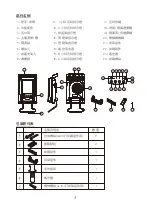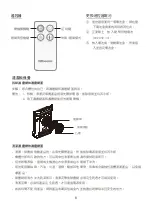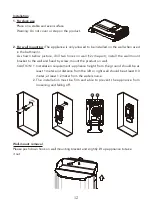14
Controller remote
On/off
Heating mode
Timer
Fan/Heater mode
Cleaning and maintenance
Uninstall air filter and air filter cover
Pull the air filter cover toward yourself to remove air filter and air filter cover.
WARNING: 1. Before moving, cleaning and perform user maintenance, switch off the
appliance, unplug and wait it cool.
2. Please do not turn on the appliance after the air filter cover removed.
Air filter
Air filter
coverconvex
Air filter and air filter cover cleaning method
- Always unplug the unit before moving or servicing. Unplug the unit and wait until the
appliance stop running and cool it down before cleaning.
- If there are stains on the surface of product, scrubbing it by using a damp cloth with
neutral detergent.
- Do not immerse the power cord, plug and the whole unit into water or rinse under the
tap.
- Do not use metal brush, gasoline, benzene, thinner, vinegar, volatile, poisonous or
Battery replacement
j
Pull out the battery case from the
main body of the remote control
and pull out the battery holder from
the gap.
k
Insert lithium battery (CR2032 3V),
keep the positive pole upwards.
l
After inserting the battery, slide the
battery box, then insert and fix the
battery box.