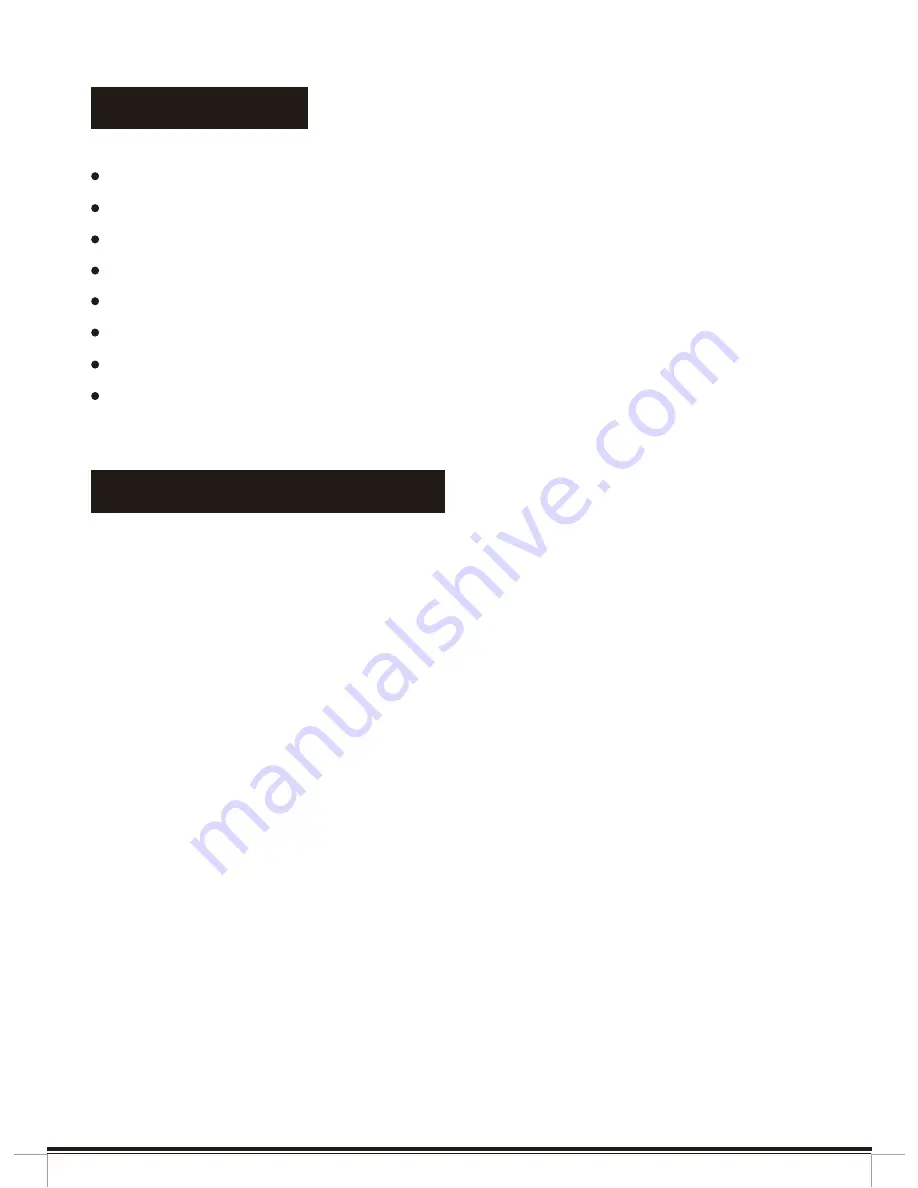
Table of Contents
Important Safety Instructions ------------------------------------------ 1
Introduction --------------------------------------------------------------- 2
Understand the Unit ----------------------------------------------------- 2
How to use it -------------------------------------------------------------- 3
Specifications ------------------------------------------------------------ 4
FAQ Frequently Asked Questions ------------------------------------ 4
Warranty ------------------------------------------------------------------ 5
Contact US --------------------------------------------------------------- 6
Important Safety Instructions
Please read instructions carefully before operation
1.To prevent risk of electric shock, do not remove the cover from the unit.
Refer all servicing to qualified service personnel only.
2.Do not use the device near water.
3.Clean with a dry cloth only
4.Place this unit in an open space and ensure the unit is well ventilated.
5.To prevent risk of electric shock or fire hazard due to overheating, do not
obstruct the unit with newspapers, tablecloths, curtains or similar items.
6.Do not install near any heat sources such as radiators, heat registers,
stoves, etc.
7.Unplug during lightning storms or when unused for a long time.
8.Protect the power cord from being walked on or pinched, particularly
near plugs.
9.Only use manufacturer specified attachments/accessories
HDMI Splitter 1X2 4K Page 1

























