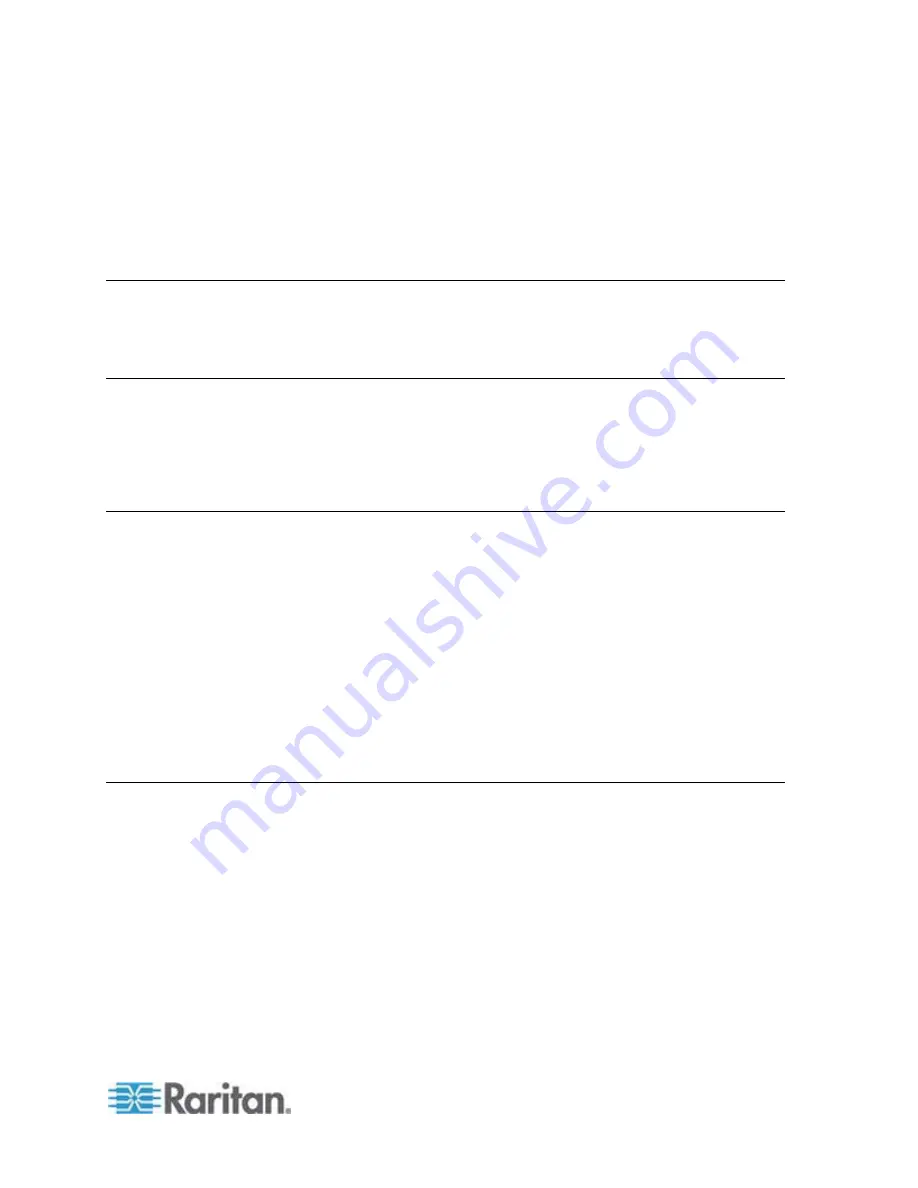
iii
Contents
Important Safeguards
v
What the Warranty Does Not Cover .............................................................................................. v
Safety Instructions ........................................................................................................................ vi
Chapter 1 Introduction
1
Package Content ........................................................................................................................... 1
T1700................................................................................................................................... 1
T1900................................................................................................................................... 1
Structure Diagram.......................................................................................................................... 2
Chapter 2 Installation
3
Before Installation .......................................................................................................................... 3
Rack-Mounting the LCD KVM Console ......................................................................................... 3
1. Installing the Rear L-bracket............................................................................................ 4
2. Aligning the Rear L-brackets ........................................................................................... 4
3. Fixing the LCD KVM Console into the Rack.................................................................... 5
How to Install "One Man" Installation Slides.................................................................................. 6
Installing the Front Mounting Ear x 2 pcs ............................................................................ 7
Installing into Rack .............................................................................................................. 7
Connecting to the KVM Switch via PS/2 Interface....................................................................... 10
Connecting to the KVM Switch via USB Interface ....................................................................... 11
Connecting to the Server via PS/2 Interface ............................................................................... 12
Connecting to the Server via USB Interface................................................................................ 12
Chapter 3 Operation
14
How to Use the LCD KVM Console ............................................................................................. 14
Touchpad Buttons ............................................................................................................. 15
Onscreen Display Operation ............................................................................................. 16
Onscreen Menu ................................................................................................................. 17




































