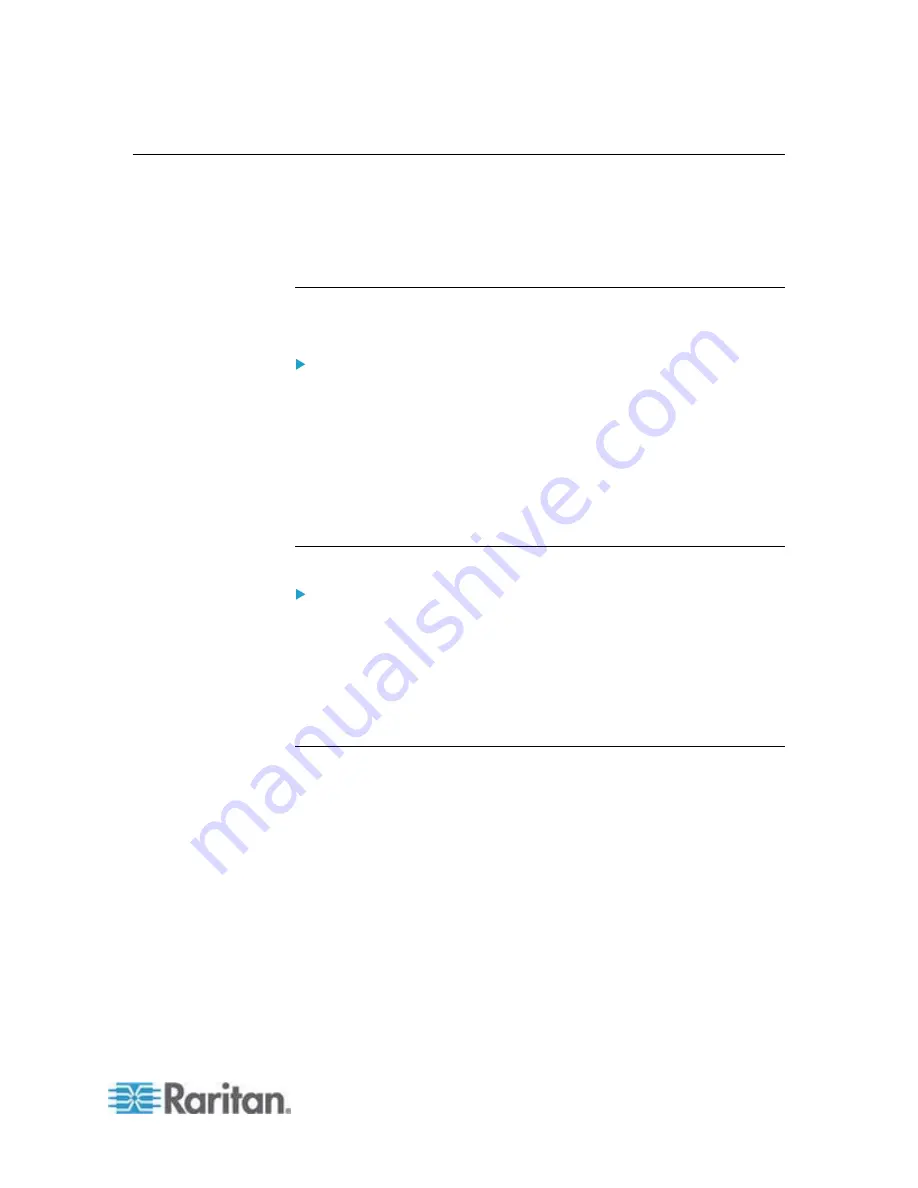
Chapter 8: Using the Command Line Interface
317
Network Troubleshooting
The PXE provides 4 diagnostic commands for troubleshooting network
problems:
nslookup
,
netstat
,
ping
, and
traceroute
. The diagnostic
commands function as corresponding Linux commands and can get
corresponding Linux outputs.
Entering Diagnostic Mode
Diagnostic commands function in the diagnostic mode only.
To enter the diagnostic mode:
1. Enter either of the following modes:
Administrator mode: The # prompt is displayed.
User mode: The > prompt is displayed.
2. Type
diag
and press Enter. The diag# or diag> prompt appears,
indicating that you have entered the diagnostic mode.
3. Now you can type any diagnostic commands for troubleshooting.
Quitting Diagnostic Mode
To quit the diagnostic mode, use this command:
diag>
exit
The # or > prompt appears after pressing Enter, indicating that you have
entered the administrator or user mode. See
Different CLI Modes and
Prompts
(on page 194).
Diagnostic Commands
The diagnostic command syntax varies from command to command.
Summary of Contents for PXE
Page 16: ......
Page 339: ...Appendix A Specifications 323 RS 485 Pin signal definition al 4 5 6 D bi direction al Data 7 8...
Page 380: ...Index 364 Z Zero U Products 1...
Page 381: ......






























