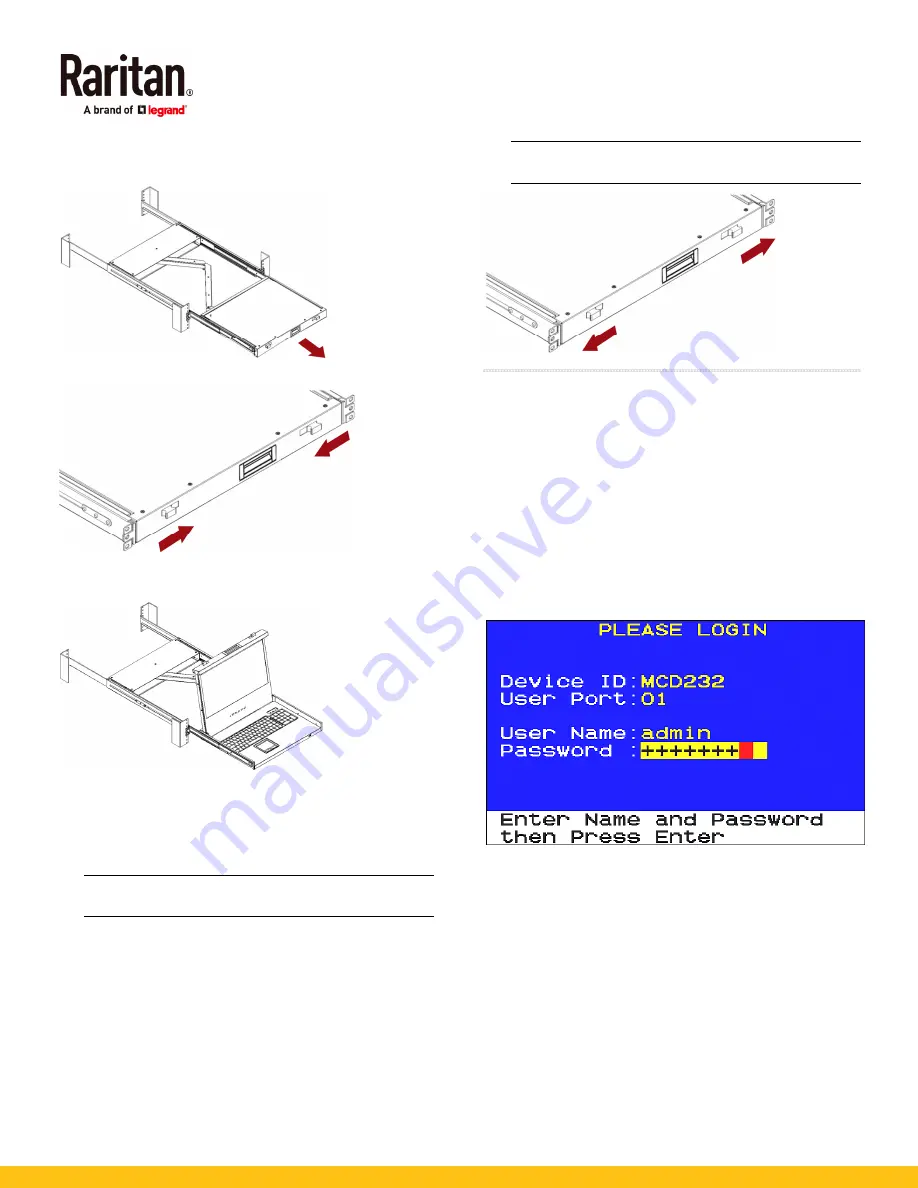
MasterConsole Digital QSG
5
QSG-MCD-0A-v1.0.0-E
255-20-0008-00 RoHS
Using the MCD-LED
1.
Pull out the MCD-LED.
2.
Push the locking latches toward the center.
3.
Flip up the LCD display, and press the power button on the
LCD display.
4.
To fine tune the video quality after accessing a server, do
either below:
Press the UP/AUTO button on the LCD display.
Press MENU, make sure Auto Adjust has been
selected, and press MENU to confirm.
Note: For instructions on accessing a server, see
Accessing a Server
(on page
6
).
5.
To close and lock the LCD display, push the locking
latches toward the edges.
Warning: When closing the MCD-LED, keep your fingers
clear of it.
QS Rule
OSD Operation
MCD and MCD-LED share the same OSD operations.
Login
After turning on the device, the login screen displays. For
initial login, use the built-in administrator account.
To log in:
1.
Type the default user credentials and press Enter. User
credentials are case sensitive.
User Name:
admin
Default Password:
raritan
2.
The Selection Menu displays, indicating the login is
successful.








