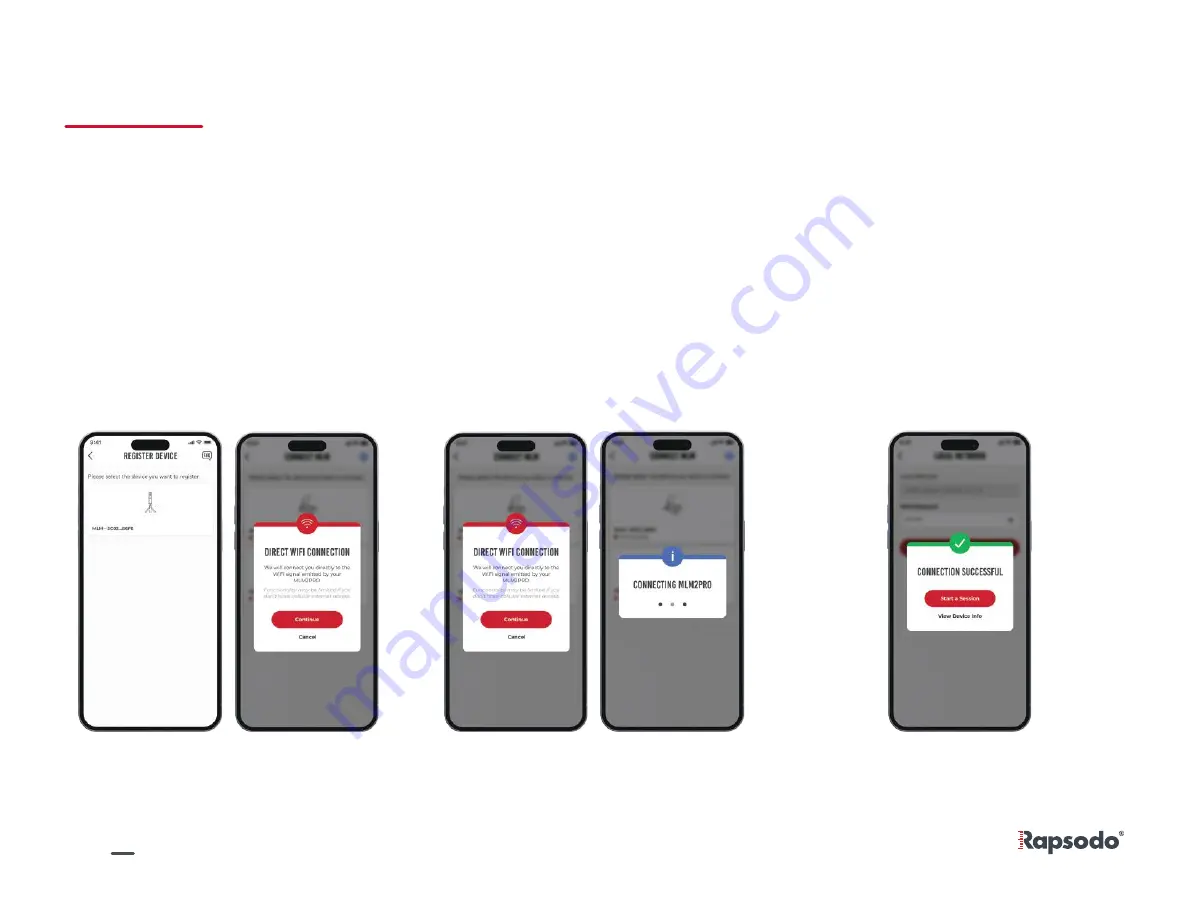
CONNECTION GUIDE (DIRECT WIFI CONNECTION)
Select your MLM2PRO™ from the devices
shown on screen. You will then see a
pop-up on screen asking if you have a local
WiFi network available. Click
‘No’
.
You will then be prompted to establish a
Direct WiFi Connection. Select
‘Continue’
.
When the connection is successful, you will
see the notification below. You can then
Start a Session or View Device Info.
Follow the steps shown below to establish a Direct WiFi Connection.
16




























