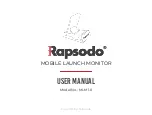GREEN
READY TO TAKE SHOT
red
SWITCH ON UNIT. UNIT
WAITING TO CONNECT TO APP
PAIRING THE DEVICE
1.
2.
3.
On your mobile device, turn on Bluetooth feature.
Make sure that MLM unit is powered on.
When LED on MLM turns red, start the MLM
application on your mobile device. You can go to
[website] to download the application.
Once the MLM unit detects the connection from
the application, the LED will turn green.
Summary of Contents for MLM 1.0
Page 1: ...MOBILE LAUNCH MONITOR user manual Powered by Rapsodo Model No MLM 1 0...
Page 3: ...MLM Device USB Charging Cable Quick Start Guide Protective Case what s ns de the box...
Page 4: ...USB Port for charging LED Indication Phone Tablet Holder On Off Button overv ew 1 2 3 4...
Page 8: ...aprox 4 INCHES Place MLM above the mobile device to calibrate cal brat on...